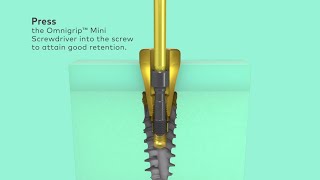Find out about more features of your Vivo V21e on our website:
[ Ссылка ]
If you have been using your Vivo V21e for a long time and are frustrated with it frequently going to sleep, you may need to change the screen timeout settings. In this tutorial video, we will guide you through the steps to change the screen timeout on your Vivo V21e. By adjusting the display settings, you can set the new activity timeout according to your preferences. So, let's follow our simple guide to avoid your Vivo V21e going to sleep frequently and enjoying your favorite content without interruption. If you have any questions about this guide, feel free to leave a comment below, and we will be happy to assist you.
How to change Screen Timeout in VIVO V21e?
How to turn off Screen Timeout in VIVO V21e?
How to manage Display Settings in VIVO V21e?
How to choose another Screen Time in VIVO V21e?
#vivov21e #vivo #screentimeout
Follow us on Instagram ► [ Ссылка ]
Like us on Facebook ► [ Ссылка ]
Tweet us on Twitter ► [ Ссылка ]
Support us on TikTok ► [ Ссылка ]
Use Reset Guides for many popular Apps ► [ Ссылка ]