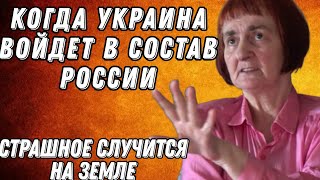Learn how to set up your InControl account as well as how to activate the Land Rover Remote & Protect mobile app. Follow the steps below to better understand the functionality of these services for your Land Rover vehicle.
[0:00] Intro
AJ is here to show you how to get the most out of your Land Rover vehicle.
[0:17] Account Setup
First, you need to set up your account. This can be accomplished with your smartphone. Make sure that you’re in an area with adequate Wi-Fi access, then go to InControl.LandRover.com, select your region, market and language, and then select ‘Continue.’ Next, select the ‘Create an Account’ box to get started. Submit your email address and keep an eye out for a registration email to arrive in your inbox shortly after. Once it does, open the secure link in the registration email, complete the remaining prompts and continue to ‘Add Vehicle.’
[0:50] Find VIN Number
Now, you’ll need to retrieve your vehicle’s VIN number, which is located at the bottom of the windshield on the driver’s side of the vehicle. On InControl.LandRover.com, input the last eight characters of the VIN and press ‘Continue.’ To complete the next step, locate the ‘Optimized Land Rover Assistance’ button that’s conveniently located above you in the overhead console. Then, start the engine. Press & hold this assistance button for 10 seconds until the amber light flashes at a slower rate.
[1:26] Roadside Assistance
If you find yourself in need of roadside help for any reason, press the ‘Optimized Land Rover Assistance’ button and it will use vehicle health data and your GPS location to send a roadside assistance provider to you. What’s more, the ‘SOS’ emergency call button is automatically activated if the vehicle’s airbags deploy during critical situations, yet if you need it, you can also manually press the button to call for emergency assistance.
[1:58] Land Rover InControl Remote Application
Download the free Land Rover InControl Remote app from the Apple App Store or Google Play Store, and let’s get you signed in to explore the features. Once you’re signed into the app, there’s a whole suite of information at your fingertips, including vehicle status, but the ‘Remote’ tab of the app has even more. The Remote functionality of the app allows you to precondition the climate control by starting your engine remotely. It lets you lock and unlock your doors, and beep and flash your vehicle. And if you have ‘Journeys’ enabled, you can check your logged trips as well. Select the ‘More’ tab for account information, assistance and additional information.
[2:31] Stolen Vehicle Locator
Located under the ‘Assistance’ tab of the Remote & Protect app is the Stolen Vehicle Locator. In the unlikely event that your vehicle is stolen, you can use the InControl Stolen Vehicle Locator for assistance.