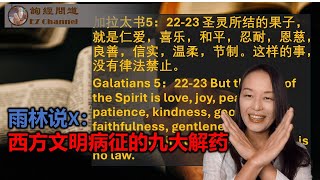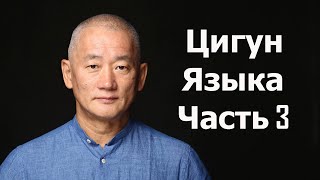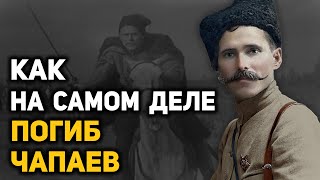In this video you'll learn 5 Power BI Visuals.
🚀Get our New Power BI course: [ Ссылка ]
🆓 DOWNLOAD free file for this video: [ Ссылка ]
LEARN:
🔥Power BI for Business Analytics: [ Ссылка ]
📈 The Complete Finance & Valuation Course: [ Ссылка ]
👉 Excel for Business & Finance Course: [ Ссылка ]
🚀 All our courses: [ Ссылка ]
In this video you learn 5 awesome visuals in Power BI you probably didn't know, some of which use Artificial Intelligence (AI). For this, I provide a free dataset above to download and follow along. First, you'll learn to make a decomposition tree, which makes sense for root cause analysis. Then, you'll make use of the key insights visual, which uses AI to determine what is affecting a certain number. Third, we'll make a line chart with a target area. Then, we'll create another line chart, but this time with bookmarks and buttons so it's dynamic. Finally, we'll make use of the more visuals options on Power BI to select a calendar visuals.
SOCIALS:
🎬 My Company YouTube Channel: [ Ссылка ]
📸 Instagram - [ Ссылка ]
🤳 TikTok - [ Ссылка ]
🧑💻 LinkedIn - [ Ссылка ]
▬▬▬▬▬▬▬▬▬▬▬▬▬▬▬▬▬▬▬▬▬▬▬▬▬▬▬▬▬▬▬▬▬▬▬▬▬▬▬▬
Chapters:
0:00 - Decomposition Tree
1:50 - Key Influencers Visual
4:03 - Line Chart with Bookmarks
6:15 - Line Chart with Target Areas
8:17 - Calendar Visual
Disclaimer: I may receive a small commission on some of the links provided at no extra cost to you.
Top 5 Awesome Power BI Visuals You Probably Didn't Know
Теги
decomposition treePower BI AIPower BI artificial intelligencePower BI visualspower BI ChartsMicrosoft Power BICharts on Power BIkey influencers Power BIkey influencers visualtarget line power bierror bar power bicalendar visual power biline chart power bipower bi visualizationsvisualizations on power bipower bi for beginnerspower bi chart tutorialpower bi visuals tutorialpower bi dynamic chartspower bi decomposition tree