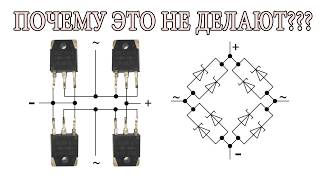Learn how to install MDT 8456 on Windows Server 2022 in this quick tutorial. Get your deployment toolkit up and running for seamless Windows OS deployment!
Chapters
0:00 Introduction
0:23 Windows Server Version
1:03 Domain Joined
1:14 Download Windows ADK and WinPE
3:06 Download and Install MDT 8456
4:15 Create a Deployment Share
5:44 Import Operating System
6:58 Create Task Sequence
8:25 Update Deployment Share
8:47 Fixing Windows ADK Issue
9:37 Re-Run Update Deployment Share
9:55 Conclusion
#microsoft #deployment #btnhd
Don't forget guys, if you like this video please "Like", "Favorite", and "Share" it with your friends to show your support - it really helps us out! If there's something you'd like to see on the channel, tweet us about it! See you next time :)
********************************************************
The Music I Use: [ Ссылка ]
Stock Images & Video I use: [ Ссылка ]
BTNHD GitHub Repo - [ Ссылка ]
Join Newsletter - [ Ссылка ]
Follow Me at Twitter: [ Ссылка ]
Hang Out: [ Ссылка ]
Tech Site: [ Ссылка ]
Twitch.tv: [ Ссылка ]
Instagram: [ Ссылка ]#
Facebook: [ Ссылка ]
Installing MDT 8456 on Windows Server 2022!
Теги
Installing MDT 8456 on Windows Server 2022btnhd techwearxmdt 8456 server 2022btnhdinstall mdt 8456install 8456 mdtmdt 8456 server setupbtnhd mdtmicrosoft deployment toolkit setupmicrosoft deployment toolkit how to usemicrosoft deployment toolkit step by stepmicrosoft deployment toolkit task sequencemicrosoft deployment toolkit windows 11microsoft deployment toolkit windows 10Microsoft deployment toolkit





























































![Как работают Жёсткие Диски? [Branch Education на русском]](https://s2.save4k.su/pic/GSU41Vx0794/mqdefault.jpg)