Are you a retro gaming enthusiast? Discover how to use the Delta emulator on iPhone to enjoy classic games from various platforms like Game Boy, Game Boy Color, Game Boy Advance, Super Nintendo, and more! Follow our step-by-step guide to download, install, and configure the Delta emulator on your iPhone for an immersive gaming experience. Learn how to load games, customize settings, troubleshoot common issues, and maximize your enjoyment with tips and tricks. Join the vibrant Delta emulator community and relive the nostalgia of retro gaming on your iPhone today! Watch our instructional video on YouTube for a detailed guide.
🎬 Table of Contents
0:00 Intro
0:07 How to download and install the Delta Emulator on iPhone
0:21 Configuring the Delta Emulator settings
1:18 How to load and play games on the Delta Emulator
3:24 How to delete a game from Delta Emulator
Check out our blog for more information and links ⬇️
[ Ссылка ]
💬 Follow us
Facebook [ Ссылка ]
Instagram [ Ссылка ]
Twitter [ Ссылка ]
#DeltaEmulator #iPhoneGaming #RetroGaming #ClassicGames #Emulator #iOSGaming #GamingCommunity #GameBoy #SNES #GamingTutorial #GamingTips #iPhoneTips #DeltaEmulatorGuide #MobileGaming #GamingEnthusiast #iOSEmulator #RetroGames #GameEmulation #iPhoneHacks #GamingHacks #DeltaEmulatorTutorial #iPhoneGamingCommunity #iOSHacks #GamingExperience #iPhoneTricks #DeltaEmulatorTips





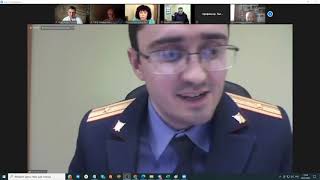





![Гравитация — это не сила [Veritasium]](https://s2.save4k.su/pic/wKXsHqExLGQ/mqdefault.jpg)






























































