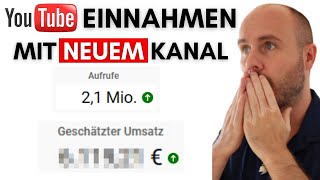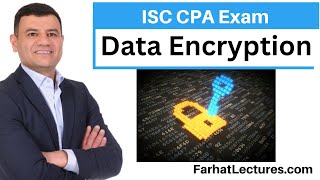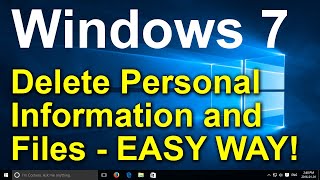Hello Everyone!
In this lesson, I explain How to fix the "Can't explode Blocks error in AutoCAD. If you want to fix this error, please follow the steps in Video.
Issue:
When trying to explode a block, the explode option is faded in the Menubar or the following message appears on the command line “1 could not be exploded”
Causes:
In the new AutoCAD or AutoCAD LT versions, the Allow Exploding option was added to the Block Definition dialog box. If this option is not selected when a block is created, instances of this block cannot be exploded. Or Corrupted user interface.
Solution:
Change the setting for an existing block so that it can be exploded:
Type "B" on the command bar and press enter, select the block which you are unable to explode from the list of blocks and click on the "Allow exploding" checkbox and click OK to save the redefined block.
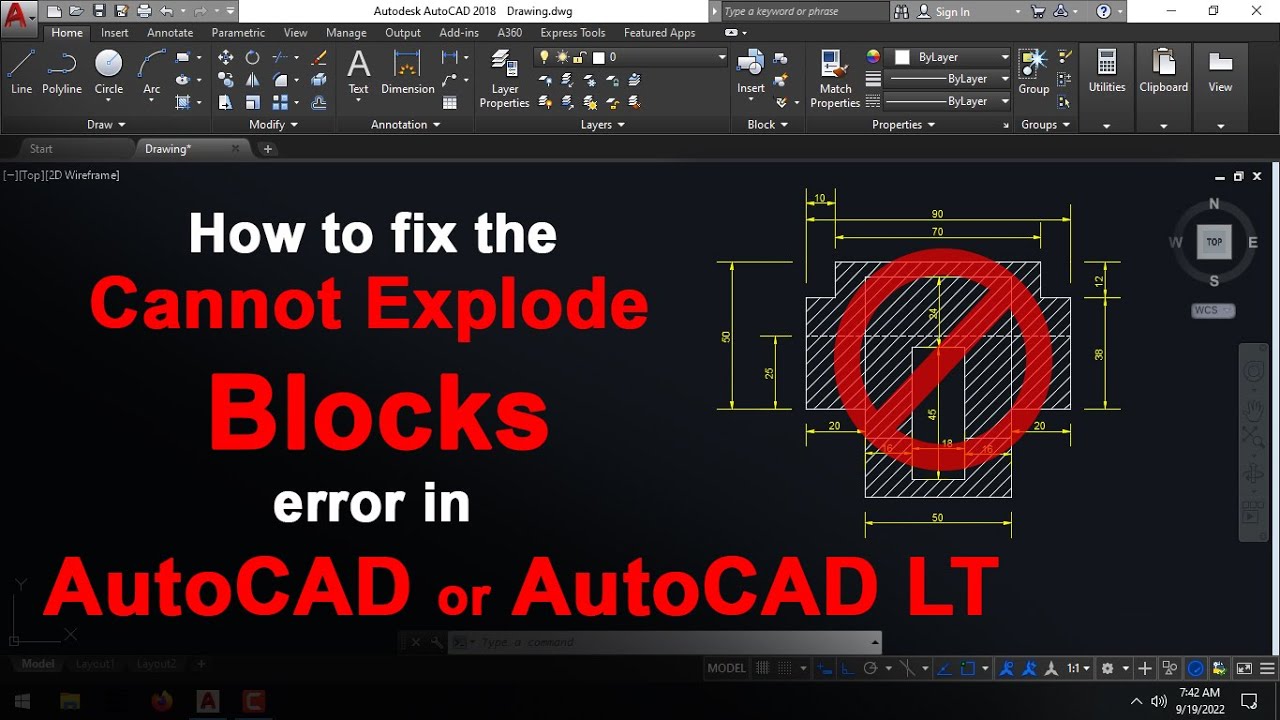
![[1/2] ЗУБЫ. Структура, формирующая личность](https://i.ytimg.com/vi/pNZ1O58Iuds/mqdefault.jpg)





![БУХГАЛТЕРСКИЕ ПРОВОДКИ с нуля: ПОЛНЫЙ КУРС за 5 часов [ТЕОРИЯ 📚 + ПРАКТИКА 💻]](https://i.ytimg.com/vi/wEZ1CqCWSXg/mqdefault.jpg)