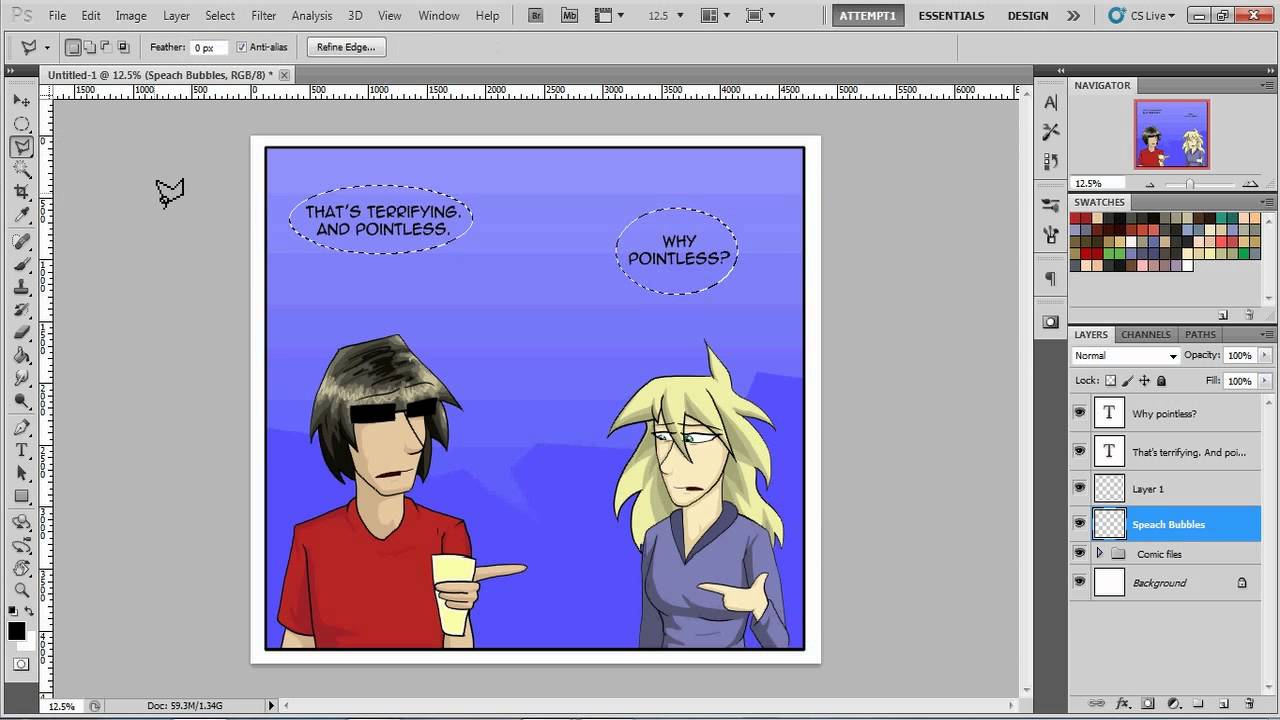I strongly advise you watch this video in HD. 720p is your friend, he will let you see everything clearly.
I am testing the waters on making some more tutorials with a very quick tutorial on speech bubbles. This is a quick, easy technique to add speech bubbles to any photograph, comic book or manga.
I use Photoshop CS5.5 on Windows 7. While I don't use it in this video, I draw on a Wacom Intuos 3.
This was made using a panel from my webcomic Jayden and Crusader which you can read here. [ Ссылка ]
60 Second Speech Bubbles in Photoshop
Теги
photoshoptutorialAdobe Photoshop (Software)speech bubblescomicscomic bookwebcomicsdigital artwacom tabletphotoshop CS5CS560 Secondsquickeasybeginnerwacomwindowswindows 7Jayden and CrusadermangatechniqueSoftware (album)how toDrawingBookPaintingPaintArtistTipsHelpTricksSpeedDrawingsBooksNeedReadingYourLearnCubePlease