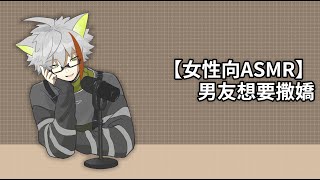Welcome to this tutorial on how to access the dev console and commands in Subnautica on PlayStation, Xbox, and PC. The dev console is a powerful tool that allows you to access a range of advanced features, including cheats, debugging tools, and more.
Let's start with PlayStation. To access the dev console on PlayStation, you'll need to press the options button on your controller to open the main menu. From there, select the "Preferences" tab, and then scroll down to the "Gameplay" section. Here, you'll see an option labeled "Enable Console." Select this option, and the dev console will be enabled. To open the console, press L1 + R1 + X.
Moving on to Xbox. To access the dev console on Xbox, you'll need to press the Start button to open the main menu. From there, select the "Options" tab, and then scroll down to the "Gameplay" section. Here, you'll see an option labeled "Enable Console." Select this option, and the dev console will be enabled. To open the console, press LB + RB + A.
Finally, let's look at PC. To access the dev console on PC, you'll need to press the F3 key to open the debug menu. From there, you can enable the console by selecting the "Disable Console" option and changing it to "Enable Console." To open the console, press the tilde (~) key.
Once you've accessed the dev console, you can start using commands to enhance your gameplay experience. Some popular commands include "item [item name]" to add items to your inventory, "daynightspeed [number]" to adjust the speed of the day/night cycle, and "oxygen [number]" to adjust your oxygen level. To see a full list of available commands, you can type "help" into the console.
console commands here : [ Ссылка ]
That's it for this tutorial on how to access the dev console and commands in Subnautica on PlayStation, Xbox, and PC. Happy gaming!// This Video :
➤Link: [ Ссылка ]
➤SUBSCRIBE FOR MORE LIKE THIS : [ Ссылка ] :)
➤Website : [ Ссылка ]
➤TROVO: [ Ссылка ]
➤ LinkTree [ Ссылка ]
➤ HIDEOUT [ Ссылка ]
Support the Channel and Streams
[ Ссылка ]
//Do YOU like the intros and gaming Icons on my channel? - get them here... or contact me for individual commissions at ricardogamingchannel71@gmail.com :
or click the affiliate link below
[ Ссылка ]
// Pages:
// Elite Dangerous: [ Ссылка ]
// BSG Deadlock : [ Ссылка ]
// Warhammer 40k Page : [ Ссылка ]
// Conan Exiles [ Ссылка ]
// Throw a coin to Ricardo : [ Ссылка ]
// Wanna Chat?
**************
Join the discussion on Discord [ Ссылка ]
// WAYS TO SUPPORT THE CHANNEL
************************************
✔️LIKE THE VIDEO
✔️SUBSCRIBE TO THE CHANNEL
✔️WATCHING THE STREAM
// Affiliate Links:
***************
**Miguel Johnson Ambient and Immersive Music**
*****************************************************
[ Ссылка ]
Miguel's new Album The Explorers - Is available Now!
****************************************************
[ Ссылка ]
// ---⏱️Timestamps⏱️---
00:00 Introduction to Subnautica V2
02:00 How to access the console for subnautica v2 on PC
04:00 How to use the spawn command subnautica v2
04:20 How to access the console for subnautica v2 on Playstation
04:50 How to access the console for subnautica v2 on Xbox
04:50 How to use the goto command in subnautica v2
Subnautica is a survival, adventure game set in an open world environment and played from a first-person perspective. The player controls the lone survivor of a crashed spaceship, called the Aurora, on the fictional ocean planet 4546B. The ship's wreckage explodes shortly after starting the game, from which point onward it can be explored. Upon entry, the PDA warns that creatures around the Aurora contain traces of human tissue inside their digestive systems, and continues to advise you against exploration
#subnautica #subnauticagameplay #subnauticaguide
@RicardosGaming
Access the Subnautica v2 Console // PC PS and Xbox New Method
Теги
ricardos gamingsubnautica console commandssubnautica playstation dev consolesubnautica xbox dev consolesubnautica pc dev consolehow to access the dev console in subnauitcahow to cheat in subnauticasubnautica cheat codes pcsubnautica cheat codes ps4subnautica cheat codes xboxsubnautica cheatssubnautica v2 gameplaysubnautica v2how to access the dev console in subnautica v2how to enable console commands in subnauticasubnautica 2.0 console commandspc


![FIVE G ZEUS - RIP’s (ft. Lew London) [Official Audio]](https://i.ytimg.com/vi/I1zeSGaiD6Y/mqdefault.jpg)