In this video we take a komplete look at the Komplete Audio 6 from Native Instruments. We unbox, look at the unit, get our drivers, test with Pro Tools, test with a mic, test with a guitar, and test on a Surface Pro 3.
Buy the Komplete Audio 6
[ Ссылка ]
DISCLOSURE: BenoniStudio earns a small commission from purchases using this link.
The KOMPLETE AUDIO 6 is a 6 in/6 out audio interface. It is USB bus powered (no plugging in to an outlet). It is compatible with Windows and OSX, and provides ASIO drivers for use with Pro Tools and other DAW's.
There are two combo XLR-1/4" inputs on the front. Two balanced 1/4" inputs on the back. Four balanced 1/4" outputs. It also has SPDIF, so that makes 6 in and 6 out. This is a USB 2.0 interface, but also works with USB 3 ports. It also has quality Cirrus Logic converters.
Check the other specs here
[ Ссылка ]
In the video we go over pretty much everything you will need to know to get up and running even if you are a total beginner. I mainly test with Pro Tools, but what you see there will be applicable to any DAW, including the included Cubase LE.
This interface is a beast in sheep's clothing! It has a weight to it and feels like quality. The weight and rubber feet will keep this interface sitting still on your desk. For the price, it's hard to think of something with so many features, 6 in/6 out, easy access volume knob, high-quality pre-amps, and sparkly lights to keep you mesmerized. (Lol)
You can monitor direct without latency. You can adjust the headphone volume independently of the monitors. It includes 48v phantom power. It has Line/Instrument switches on the front inputs, and much more.
Because this video is rather long, I've provided you with the times for each section.
Unboxing/What's Included - 0:00
The PDF Manual - 10:12
Install Drivers, Firmware Update, Control Panel - 16:22
Connect Monitors - 21:55
Setup With Pro Tools - 23:56
Using A Microphone - 30:50
Using A Guitar - 35:41
Using A Virtual Instrument - 42:55
Use With A Microsoft Surface Pro - 45:28
One thing I dislike about this interface is I have to close and re-open Pro Tools to change the buffer. However, this seems to be a Pro Tools specific issue as it DOES NOT happen with Bitwig, or Reason. Another improvement I would like to see is two headphone outputs. But, I do have a headphone amp, and I can't really complain about this interface as it is not that expensive and you get a lot for your money.
This is a great interface for anyone, beginner to pro, wanting a portable unit with plenty of I/O options. I like it. Go check it out
[ Ссылка ]
[ Ссылка ]
Komplete Audio 6 Drivers
[ Ссылка ]
Komplete Audio 6 PDF Manual
[ Ссылка ]
LIKE - COMMENT - SUB
🍕Obligatory Links🍕
Support BenoniStudio on Patreon
[ Ссылка ]
Twitter
[ Ссылка ]
Instagram
[ Ссылка ]
Save an additional 10% on Waves plugins
[ Ссылка ]
Mine Bitcoin and other cryptocurrencies online - Save 3% at www.Genesis-Mining.com
Promo code: R9bjMw
🌟Directly support this content and channel🌟
www.paypal.me/BenoniStudio
Ethereum:
0x82111e3B4c433CAd4Cd71500725368b489f0b423
Bitcoin:
17ZDtMBXopFK4tpwG3iXU9WFznG65CgCJD
Bitcoin Cash:
127HvctzcxvGwP8LAamG7K8XSqPV4JzU2G
Litecoin:
LMdsQxvwo72aboVB2fA5kiq9YwyFNkvMKY
KOMPLETE AUDIO 6 - UNBOX, SETUP, RECORD
Теги
Native InstrumentsBitwigPro ToolsPro Tools 12Audio Interface6 in 6 outPre-AmpCirrus LogicMicrosoftSurfaceSurface Pro 3Windows 10pro audioaudio engineerreviewdemohow totutorialcomplete guideget startedKompleteKomplete Audio 6unboxunboxingguitarmicmicrophonerecordingmixingpremiumUSB 2USB 3Audio recordingbeginneradvancedmobile interfacegetting startedhow to recordASIOMACPC























































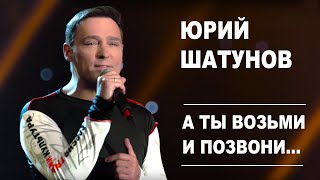







![Roxette - Queen Of Rain [Official Music Video]](https://s2.save4k.org/pic/27eClHQxXls/mqdefault.jpg)









