Start off by going over simple colors and shapes and understand how to add them to your views. Use modifiers to clip views to your chosen shape.
Watch the complete course / download course materials here: [ Ссылка ]
Learn about drawing using SwiftUI by creating custom controls using a combination of SwiftUI and Core Graphics. Covers shapes, colors, drawing with Pencil, and how to integrate them into a non-trivial app.
SwiftUI is an innovative, exceptionally simple way to build user interfaces across all Apple platforms with the power of Swift. Build user interfaces for any Apple device using just one set of tools and APIs. With a declarative Swift syntax that’s easy to read and natural to write, SwiftUI works seamlessly with new Xcode design tools to keep your code and design perfectly in sync. Automatic support for Dynamic Type, Dark Mode, localization, and accessibility means your first line of SwiftUI code is already the most powerful UI code you’ve ever written.
Use drawing tools to combine shapes or define custom paths for shapes of your own design. Apply styles from environment-aware colors to rich gradients to the foreground, background, and outline of your shapes.





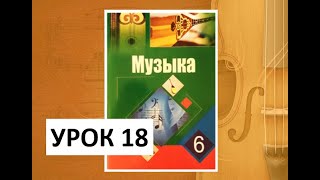




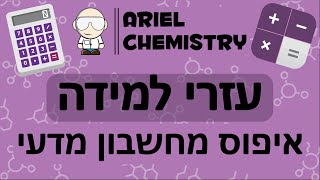


















































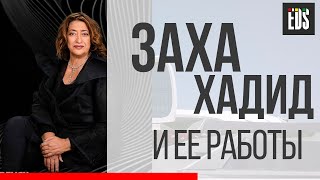


![[2024] Как пользоваться Анки 1 - Регистрация в AnkiWeb](https://i.ytimg.com/vi/Y1DAW42Zu7Y/mqdefault.jpg)









