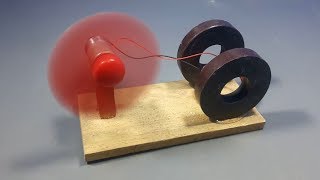Install Windows 11 from Bootable USB: Our step-by-step guide on how to install Windows 11 Operating System from a bootable USB! In this tutorial, we will walk you through the process of installing the new and exciting Windows 11 operating system on your brand new PC or an Unsupported Computer without the need of TPM 2.0 support. No need to edit registry or code to fresh install the Win 11.
Chapters:
[00:00] Introduction
[00:25] Required Files and Tools
[01:40] Create Bootable USB using Rufus
[02:22] Customise Installation
[03:07] Create WIndows 11 USB
[03:25] Boot from USB
[04:01] Install Windows 11 from Bootable USB
[05:30] Configure & Update
[05:58] Conclusion
Download #windows11iso: [ Ссылка ]
Get #rufus tool to create the bootable Windows 11 media: [ Ссылка ]
Windows 11 brings a fresh and modern design along with enhanced performance and new features, making it an eagerly anticipated upgrade for PC users. And with our easy-to-follow instructions, you'll have Windows 11 up and running in no time!
To begin, you'll need to make a bootable USB drive that contains the Windows 11 installation files. Don't worry if you're not familiar with the process, as we will explain it thoroughly, step by step. Whether you're a tech-savvy individual or a complete beginner, we've got you covered!
First, we'll guide you through the step-by-step process of creating a bootable USB flash drive with the Windows 11 installation files. Once you have your bootable USB flash drive ready, we'll show you how to properly configure your PC to boot from it, allowing you to begin the installation process.
Next, we'll walk you through the installation itself, highlighting important steps and providing useful tips along the way. You'll learn how to select the appropriate options, customize the installation to your preferences, and troubleshoot common issues that may arise during the process.
By the end of this video, you'll have successfully installed Windows 11 on your new PC, ready to experience its sleek interface and enjoy its advanced features.
So, if you're eager to get your hands on Windows 11 and want a smooth installation process, don't hesitate to watch this tutorial. Follow along as we guide you through each step, ensuring a hassle-free installation experience.
Remember, installing Windows 11 from a bootable USB is not only straightforward but also gives you the flexibility to perform a clean installation or upgrade your existing operating system. Don't miss out on this opportunity to stay up to date with the latest innovations from Microsoft. This procedure works on all laptops or computers including HP, Lenovo, Dell, Asus, Acer etc.
Get ready to embark on the Windows 11 journey! Let's install it from a bootable USB together and enjoy the new features and improvements it has to offer.
Subscribe to TechEmpty at [ Ссылка ]
Stay Connected with Sai Praveen
Facebook: [ Ссылка ]
Instagram: [ Ссылка ]
Twitter: [ Ссылка ]
Website: [ Ссылка ]









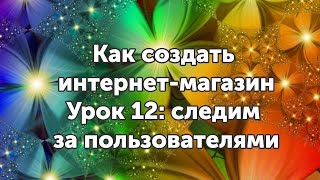














































![ТОП—7. Лучшие сварочные полуавтоматы [MIG/MAG]. Ноябрь 2024 года. Рейтинг!](https://s2.save4k.su/pic/VPB-LWAZb2o/mqdefault.jpg)