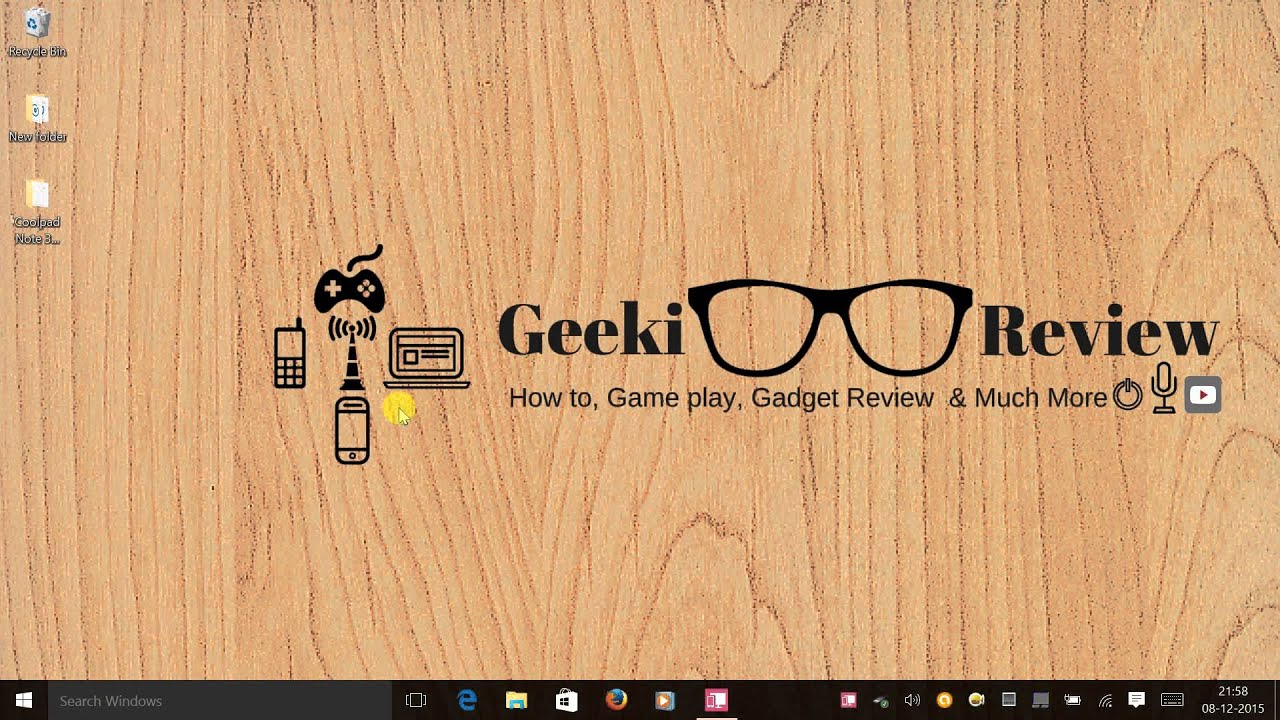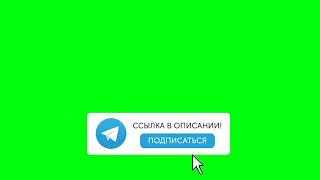Manually Update to V024 from V020 or V015. You can download firmware by clicking the link below.
[ Ссылка ]
Manually Update coolpad Note 3 to Version 020 (from 015/019)
In the above Video you will learn how to Manually Upgrade your Coolpad Note 3 from Version 015 or 019 to the Latest Version 020.
These firmwares Were Originally Downloaded from coolpadforums.com so Credit Goes to Them
Written Instructions-
1 Download the right firmware as per your current version
2 Connect your phone to Laptop
3 Copy the firmware to the phones internal memory
4 Unplug your phone from Laptop
5 Switch off your Phone
6 Press Power off button + Volume Up key together until you feel vibration
7 You will be in Recovery Mode with Dead droid Logo
8 press Power off button + Upper Volume key again to hold it for few seconds and after releasing you will be in recovery mode
9 Select third option Apply Update from SD Card use volume down key to navigate and select using power button
10 Select the zip file that you transferred to your phones internal memory using lower volume key for navigation and select using power button
11 now let the upgrade process take place and don't touch your phone until it restarts on its own.
Join me on Facebook and Google+
Under "Coolpad Note 3 owners Group"
[ Ссылка ]
[ Ссылка ]
[ Ссылка ]
Buy Coolpad Note 3 By clicking on the Link Below-
[ Ссылка ]
Do Subscribe , Leave a comment and Share with those in need...