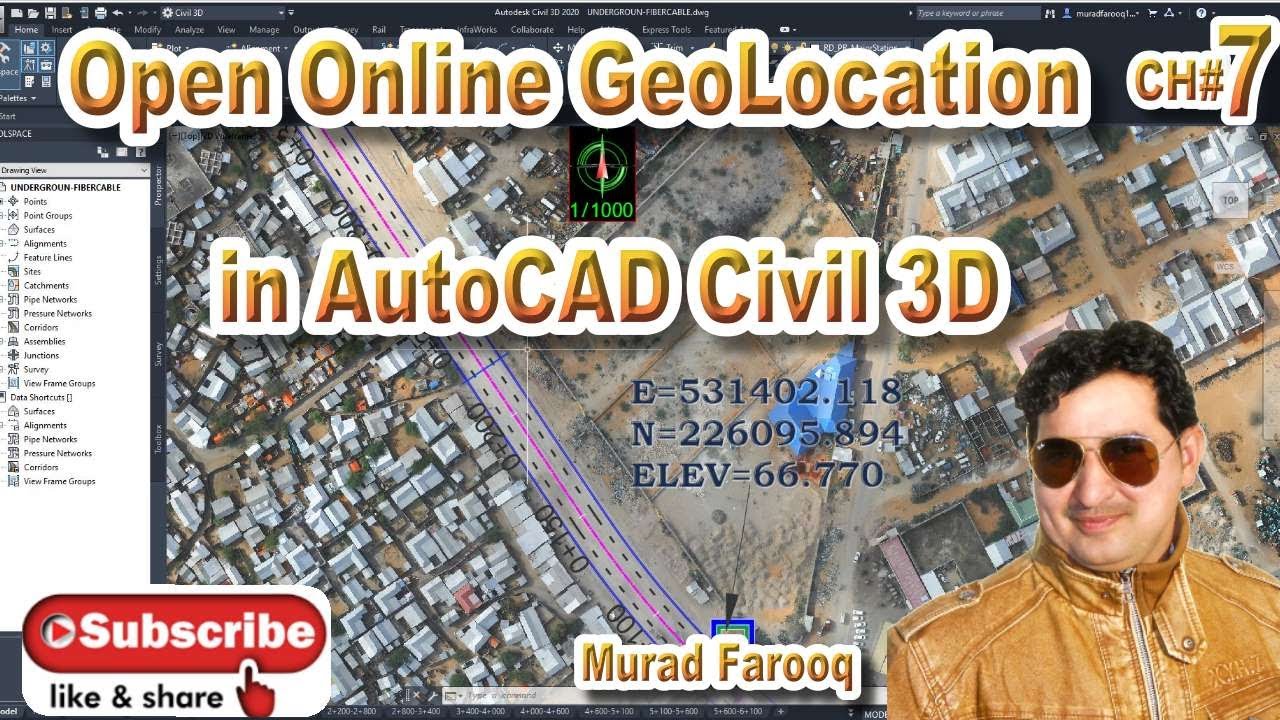In this video, I will explain a new method by which you can use online satellite image overlay in AutoCAD directly.
#autodesk , #globalmapper #civil3d
If you want any kind of Work, complete Data and Drawings set or you want online zoom training or any work realted Road and highwyas Desgin Contact me :-
WhatsApp: [ Ссылка ]
Udemy Courses:
* 6 Kilometres Practically Complete Roads and highways & Junction Design Course Autodesk Civil 3D.
Link:-👇🏻
[ Ссылка ]
* Complete Roads and highways Design Course Autodesk Civil 3D.
Link:-👇🏻
[ Ссылка ]
* Complete Road design + open channel + Roundabout Design 3 in 1 with very details Course on Udemy is live now and I am offering my youtube students with discount hurry up and enroll now for a limited time offer best of luck. I am offering a 50% discount for my youtube Students.
Udemy Course link:-
[ Ссылка ]
AutoCAD Complete Course Basic to advance Level:-
[ Ссылка ]
For Civil Engineering PDF Books Join Telegram :-
[ Ссылка ]
Money-back guarantee
If you are not satisfied with the course, request a refund within 30 calendar days of your purchase and I will honor the request. That’s how confident I am about my courses. You will be blown away by the training. You can try the course risk-free to understand if it is the type of training you’re looking for, and if not, get 100% of your money back.
Related Videos:
1) How To Use Google For Beginners. CH# 1
[ Ссылка ]
2) How To Extrac Data From Google Earth To Excel By Using TCX Convertor.CH#2
[ Ссылка ]
3) How to add location in Google Maps | Add home Shops or New place in Google maps. CH# 3
[ Ссылка ]
4) How To Convert AutoCAD Drawing To KML/KMZ To Google Earth. CH#4
[ Ссылка ]
1)How to Change background Color Settings in Civil 3d
[ Ссылка ]
2)How To Import Points In Civil 3D Ch# 01
[ Ссылка ]
3)How to Create Surface with Contours and Basic Drawing settingsN Ch# 02
[ Ссылка ]
4)How To Draw Road Alignment In Civil 3D CH# 03
[ Ссылка ]
5)How To Draw and Prepare Survey As built Data in Civil 3D and Export Data to Excel
[ Ссылка ]
6) How To Calculate Volume In Civil 3D. CH# 05
[ Ссылка ]
7)How To Draw Simple Road Profile By Using Lisp. CH# 06
[ Ссылка ]
8)How To Prepare Leveling Control Report Road alignment,as built,Export data to Excel. CH# 07
[ Ссылка ]
9) How To Import X,Y,Z Coordinates From Excel To Auto cad. CH# 08
[ Ссылка ]
10) HOW TO DRAW COORDINATES ON ROAD ALIGNMENT / CENTER LINE . CH# 09
[ Ссылка ]
11) 1)How to Change background Color Settings in Civil 3d
[ Ссылка ]
2)How To Import Points In Civil 3D Ch# 01
[ Ссылка ]
3)How to Create Surface with Contours and Basic Drawing settingsN Ch# 02
[ Ссылка ]
4)How To Draw Road Alignment In Civil 3D CH# 03
[ Ссылка ]