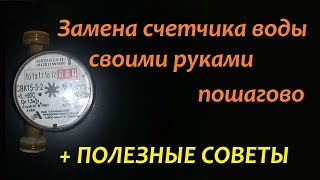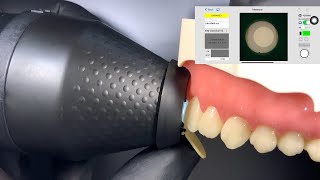Here's how to reset all network settings on Samsung Galaxy A34 5G. Sometimes when you're using your phones, network issues can arise that require resetting all network settings. Normally it might be problems such as connectivity problems, slow data speeds, and Wi-Fi or Bluetooth issues.
Resetting all network settings can help fix these various issues. However, this will erase all saved Wi-Fi networks, Bluetooth devices, and mobile data settings on your Samsung Galaxy A34 5G.
How To Reset Network Settings On Samsung Galaxy A34 5G.
Go to 'Settings'
Scroll down and tap on 'General Management'
Scroll down and select 'Reset'
Tap on 'Reset Network Settings'
Select 'Reset Settings' then tap on 'Reset' to successfully reset your network settings.
Keep in mind that resetting network settings will erase all saved Wi-Fi networks, Bluetooth devices, and mobile data settings on your device. Therefore, you need to reconfigure all these settings after resetting them. If the network issue persists even after resetting the network settings, you may need to contact Samsung support for further assistance.
Galaxy S23 Ultra DUAL SIM 256GB 8GB Phantom Black:
[ Ссылка ]
Galaxy S23 Ultra DUAL SIM 256GB 8GB Green:
[ Ссылка ]
Samsung Galaxy A14 (Factory Unlocked):
[ Ссылка ]
-----My Gear for YouTube videos-----
Main Camera (iPhone 13 pro): [ Ссылка ]
Tripod: [ Ссылка ]
Cell Phone Tripod Adapter: [ Ссылка ]
Lights: [ Ссылка ]
As full disclosure, I use affiliate links on this channel, and purchasing through these links earns me a small commission. The price you pay will be the same!
Website: [ Ссылка ]
Facebook: [ Ссылка ]
Twitter: [ Ссылка ]
Instagram: [ Ссылка ]
How To Reset All Network Settings On Samsung Galaxy A34 5G
Теги
reset network settings Galaxy A34 5GSamsung Galaxy A34 5G reset network settingsreset network settings Samsung Galaxy A34 5Ghow to reset network settings on Samsung A34 5GGalaxy A34 5G how to reset network settingshow to reset my network settings Samsung A34 5Grestore network settings to default Galaxy A34 5Grestore network settings to default Samsung A34 5Gnetwork settings on Samsung A34 5Greset network Samsung A34 5GSamsung Galaxy A34 5G network settings reset














![Risotto - Animated Handwriting - After Effects Templates Project Files 2018 [Video Hive]](https://i.ytimg.com/vi/uVLgpx7kREU/mqdefault.jpg)