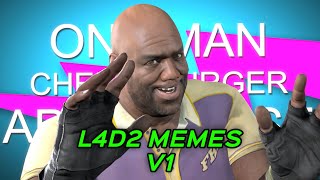PXN V10 Force Feedback Steering Wheel Calibration Tutorial
🆂🆄🅿🅿🅾🆁🆃 🆃🅴🅰🅼 𝙀-𝙈𝙖𝙞𝙡: 𝙨𝙪𝙥𝙥𝙤𝙧𝙩@𝙚-𝙥𝙭𝙣.𝙘𝙤𝙢
If you have any questions, please feel free to contact us
The calibration video was demonstrated on a laptop, and the same method can be done on PC, Xbox, and PS4. (Please note: Please do not connect the original controller to the steering wheel when calibration on Xbox and PS4, otherwise it will not be calibrated.)
1, Plug the power adapter into the steering wheel.
2, Hold press "A" and "B" button on the steering wheel, then plug the USB cable of the steering wheel into the pc.
3, At this time, the steering wheel will enter to calibration mode, then the force feedback is lost and the indicator is off.
4, Turn the steering wheel to the centered position manually, then press "menu" and "view" button to end the calibration, the indicator will be on after finishing the calibration.











![Indiana Jones and the Emperor’s Tomb. Настоящий 5(4) фильм [Разбор полётов]](https://s2.save4k.org/pic/8QSiU6Y-oPU/mqdefault.jpg)