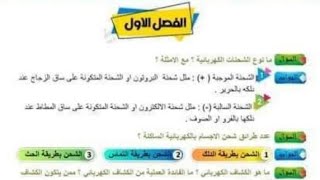In today's video, I'm going to show you how to perform date/time calculations in Microsoft Access using whole days or fractions thereof. You can calculate values in days, weeks, hours, minutes, and seconds using just simple math with no complex functions to learn.
LEARN MORE:
[ Ссылка ]
RECOMMENDED COURSE:
Access Expert 27: [ Ссылка ]
LINKS:
Calculate Age: [ Ссылка ]
DateDiff Function: [ Ссылка ]
DateAdd Function: [ Ссылка ]
COURSES:
FREE Access Beginner Level 1: [ Ссылка ]
$1 Access Level 2: [ Ссылка ]
ADDITIONAL RESOURCES:
Donate to my Tip Jar: [ Ссылка ]
Get on my Mailing List: [ Ссылка ]
Contact Me: [ Ссылка ]
TechHelp: [ Ссылка ]
Consulting Help: [ Ссылка ]
Twitter: [ Ссылка ]
[ Ссылка ]
[ Ссылка ]
[ Ссылка ]
KEYWORDS
microsoft access, ms access, ms access tutorial, #msaccess, #microsoftaccess, #help, #howto, #tutorial, #learn, #lesson, #training, #database, #fasttips, date calculations, Calculating Dates, Date Calculation in Microsoft Access, How do you calculate dates in Access, How do I calculate the number of days between two dates in Access, How do you add 30 days to a date in Access, Add to or subtract from date and time values, calculate due date in access, Add to or subtract from date and time values
QUESTIONS:
Please feel free to post your questions or comments below. Thanks.