In this tutorial we are going to take a look at the new Yamaha program called: Midi Song to Style
with the app you can convert midi files to full styles and the program does most of the hard work for you. We will learn how to create your own sections in a style, we will learn how to fix wrong keys in intros and variations and we will learn how to create melodic parts instead of the default one note phrases this program creates.
With this program you can create styles for the Yamaha Genos 2, Yamaha Genos 1, Yamaha PSR-A5000, PSR-SX600, PSR-SX700, PSR-SX900.
And because it's really easy to convert yamaha styles to korg pa5x styles, the korg pa5x users can also use this program to quickly convert midi files to yamaha styles and you can use your korg Pa5x as the sound source in this program. After that it's just a matter of renaming the marker labels and import that new file into the korg pa5x. There is a tutorial about how to convert yamaha styles to korg pa5x styles on my youtube channel. At the end of the video I will add a tile link with that specific tutorial.
Topics
00:00 application config and setup for the Yamaha Genos and the Korg Pa5x
02:34 convert Billie Joel - Piano Man and set variations
10:04 convert Duran Duran - Ordinary world and fix the song key
19:57 convert Righeira - Vamos A La Playa and create phrases
you can download the software and voicelist (which contains all the models) from this location from yamaha: [ Ссылка ]


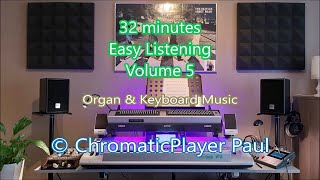







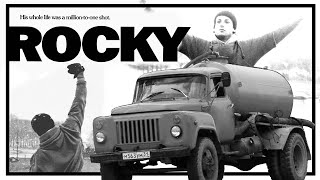


















































![[EP 01] Who visit the VILLA? : Hide and Seek🧸 | aespa 에스파 MYSTERY DRAMA ORIGINAL SERIES 📺](https://s2.save4k.org/pic/p3JoA69072o/mqdefault.jpg)












