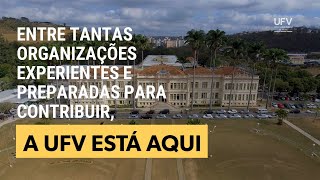Here, every single step to make an efficient zap is presented. By following those steps, you will create your first zap and fall in love with the capabilities of Zapier.
1. Click on "Make a Zap" button in the top right-hand corner.
2. Choose a trigger app that tells the action app to run,
3. Choose a trigger from the selected app options,
4. Connect your account in the trigger app (You will be asked to give some permissions, accept them; because Zapier is a very reliable website!)
5. Test the account to see whether it works properly or not,
6. Fill "Edit Options" carefully, (You will be asked to give some permissions, but Zapier is a very reliable app)
7. Before you continue, pull in some samples to test if there is a problem so far.
8. Click on "Add an Action Step" and select the action app that will do the rest,
9. Choose an action from the selected app,
10. Connect your account in the action app,
11. Test the account to see whether it works properly or not,
12. Fill the Set-Up Template carefully because you will have to fill some boxes or select one from the suggested options,
13. Before finish creating your zap, test it to confirm not having any troubles. If the test is successful, you can run your zap by turning the toggle on.
Now it is time for you to lean back and enjoy your free time!
To get more information related to Zapier integration for digital marketing, go to;
[ Ссылка ]