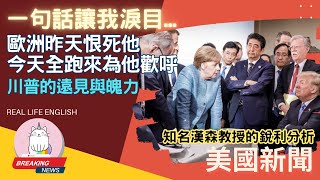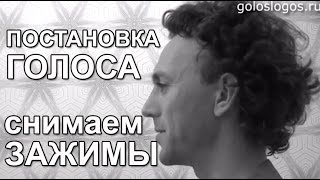10 Tips and Tricks for Realistic Lighting using Vray 3.6 for Sketchup.
Click here to get a 2 month free trial of Skillshare Premium: [ Ссылка ]
Here's a few classes that I recommend taking:
Creating Realistic Lighting Using Your Own HDRI's
➫ [ Ссылка ]
Create Photorealistic Interior Renders with 3ds Max and Vray
➫ [ Ссылка ]
➫ Get V-Ray for Sketchup: [ Ссылка ]
➫ Subscribe: [ Ссылка ]
➫ Last video: [ Ссылка ]
LINKS
------------------------------------------
Architecture Inspirations Society
[ Ссылка ]
Things I covered in the video:
1. Use Shortcuts
2. Create lights inside components
3. Mesh Light Tips
4. Emissive Material Tips
5. Use Lens Flare
6. Isolate your Lights
7. Organize your lights
8. Use Correction Controls
9. Use Light Textures
10. Lighting Resources
❐ GET CONNECTED❏
➫ Website:
[ Ссылка ]
➫ Facebook:
[ Ссылка ]
➫ Instagram:
[ Ссылка ]
➫ Twitter:
[ Ссылка ]
COMPUTER SPECS
➫ [ Ссылка ]
MUSIC
Background:
➫ Song: Ikson - Lights (Vlog No Copyright Music)
Music promoted by Vlog No Copyright Music.
Video Link: [ Ссылка ]
➫ Song: Joakim Karud - Waves (Vlog No Copyright Music)
Music provided by Vlog No Copyright
Music. Video Link: [ Ссылка ]
➫ Song: Ikson - New Day (Vlog No Copyright Music)
Music provided by Vlog No Copyright Music.
Video Link: [ Ссылка ]
Outro:
➫ Track: Areo Chord & Anuka - Incomplete [NCS Release]
Music provided by NoCopyrightSounds
Watch: [ Ссылка ]
Free Download / Stream: [ Ссылка ].
#vray #sketchup #vrayforsketchup
10 Tips for REALISTIC LIGHTING in V-Ray
Теги
sketchupvrayinterior rendering tutorialsketchup vrayinterior rendering tips and tricksvray for sketchup interior rendering tutorialrealistic interior rendering tipsvray tipsarchitecture inspirationsvray beginner tutorialvray 3.6 sketchup10 tips for realistic lightinglighting tutorial in vray 3.6 for sketchup10 tips for realistic interior renderingsketchup tipsvray sketchup lighting tipsvray sketchup lighting tutorialvray lighting tutorial