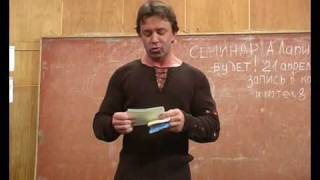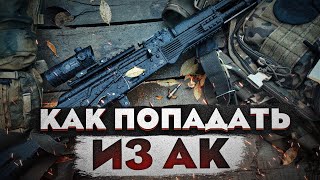In the first 5 minutes, I show you a quick and easy way to automatically route Google Form responses to specific tabs in a Google Sheet spreadsheet. In the rest of the video, I show you how to modify it so you can use different scenarios to determine how the responses are routed and then I finish with showing you how to add customizable email notifications.
If you've never set up a Google Form before, check out this tutorial so you're up to speed: [ Ссылка ]
You can make a copy of the final version of the Google Sheet (with connected Google Form) at this link: [ Ссылка ]
0:00 Intro
0:37 Basic Setup
4:44 First Demo
5:51 Adding/Removing Questions
7:26 Input Doesn't Match Tab Name
11:18 Adding If Statement (Multiple Conditions)
19:34 Pick & Choose What Data to Move
24:14 Email Notifications



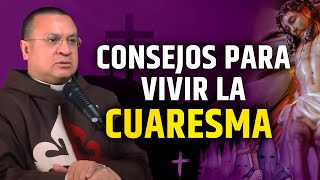










![📣Дэвид Айк - Ловушка. Глава 1️⃣ из 12. Мы здесь, чтобы вспомнить [Аудиокнига]](https://s2.save4k.su/pic/kn9uX0I2vvE/mqdefault.jpg)