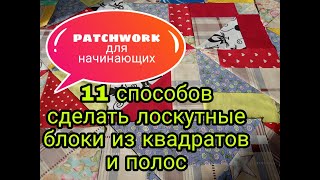In this video, I'll show you how to connect two Bluetooth speakers to your iPhone or iPad!
Just follow these simple steps and you can get the party started in no time.
The process to Connect Two Bluetooth Speakers to iPhone at times can be really challenging and that is why I made this video for you.
00:00 Introduction
00:29 Step 1 : Check Bluetooth
01:11 Step 2 : Turn on both Speakers
01:29 Step 3 : Connect the Speaker
02:16 Step 4 : Set up additional Speakers
02:51 Step 5 : Switching Speaker Modes
03:11 Step 6 : Adjust Sound Levels
✂✂✂ Products I Use For Making Videos:-
Check out the camera I use for my videos :
[ Ссылка ] (Amazon Affiliate link)
Check my Lighting gadgets :
[ Ссылка ] (Amazon Affiliate link)
Check my Tp-Link WiFi Router :
[ Ссылка ] (Amazon Affiliate link)
Check the mic I still use:
Boya Microphone: [ Ссылка ] (Amazon Affiliate link)
*You can assume that I will receive a commission for the above products if you purchase using the link which will support my channel. These videos are for educational purposes only.
[LATEST] Connect Two Bluetooth Speakers to iPhone/iPad
Теги
connect two bluetooth speakers to iphonetutorialairpodsiphonehow to connect two bluetooth speakers togetherconnect multiple bluetooth speakers with same bluetoothipadhomeioshow to connect two bluetooth speakers to iphonehow to connect 2 bluetooth speakers to 1 iphonehow to connect two bluetooth speakers to one iphonehow to connect two bluetooth speakers together ioshow to connect 2 bluetooth speakerstechie tricklebluetoothbluetooth speaker













![Осенние листья клёна (желтые листья 1 сентября) | Футажи Красивая природа [FullHD]](https://s2.save4k.su/pic/LLkb-pFHK7U/mqdefault.jpg)