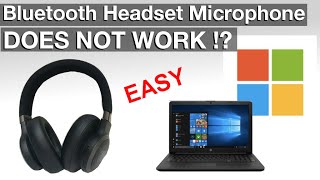Swap Torpedo is a Magisk Module for Android that eliminates the ZRAM (aka SWAP RAM) of your low-end or mid-range device so it (potentially) performs better.
~~~~~
Hi! Don't forget to hit the "Thanks" button on this video, if you can, and join our channel community here - [ Ссылка ]
Video Description
~~~~~~~~~~~~~~~~~
Android uses swap memory to help the device perform better due to RAM limitations. However, the way some of this data is stored (compressed RAM) can actually hinder the performance and ruin the user experience for some people.
If your smartphone or tablet has 2GB of RAM (or more) then you may benefit from using this Magisk Module.
The developer says "For large memory devices you want the swap space to be at minimum the square root of your RAM size and ideally the same size as, or up to double the size of, your RAM.
The problem is that [Android doesn't] use enough space because they can't - they're basically using a compressed RAM disk as a swap partition."
Mentioned Links
~~~~~~~~~~~~~~~~~
RAM Truth - [ Ссылка ]
XDA Thread - [ Ссылка ]
Download Swap Torpedo v1.2 Module - [ Ссылка ]
Full Tutorial
~~~~~~~~~~~~~~~~~
1. Intro [00:00]
2. Requirements [01:58]
3. Download the Swap Torpedo Magisk Module
4. Open up the Magisk app [02:35]
5. Tap the Modules icon [02:45]
6. Select the "Install From Storage" button [02:50]
7. Browse to and pick the ZIP file [03:05]
8. Then tap the blue Reboot button when ready [03:57]
9. Check to see if it worked [04:50]
10.
The Gear I Use:
5W Amazon Charger - [ Ссылка ]
MicroUSB Cable - [ Ссылка ]
USB-C Cable - [ Ссылка ]
TPU Cases - [ Ссылка ]