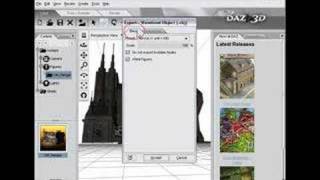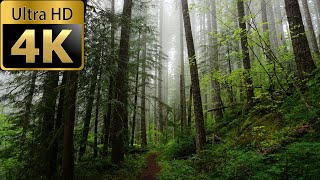How to Install WordPress on Bluehost (2024) – Step by Step
(Includes FREE Domain Name)
In this video, I show you the different steps we need to follow, in order to install WordPress on Bluehost.
This includes setting up a Bluehost account and registering a domain name.
If you already have a Bluehost account.
You can skip ahead to 00:00 in the video to start installing WordPress.
What's Covered:
00:00 Introduction
00:57 Choosing a hosting plan
01:58 Registering a domain name
02:22 Setting up Bluehost account
04:50 Installing WordPress on Bluehost
07:23 Temporary domain name (explanation)
08:17 Outro
Bluehost affiliate link:
[ Ссылка ]
What next?
After installing WordPress, you can start setting up your website.
If you want me to show you how to build a WordPress website in less than 60 minutes, check out this video: [ Ссылка ]
❤️ SUBSCRIBE (SHOW SOME LOVE)
Please consider subscribing for more WordPress tutorials and videos in future.
Click here: [ Ссылка ]
Don’t forget to turn on notifications 🔔 (thank you!)
📩 JOIN THE NEWSLETTER
You can also join my email newsletter. This way, I can send you a quick email anytime I release a new piece of content. 👉 [ Ссылка ]
#WordPress #Bluehost #Tutorial