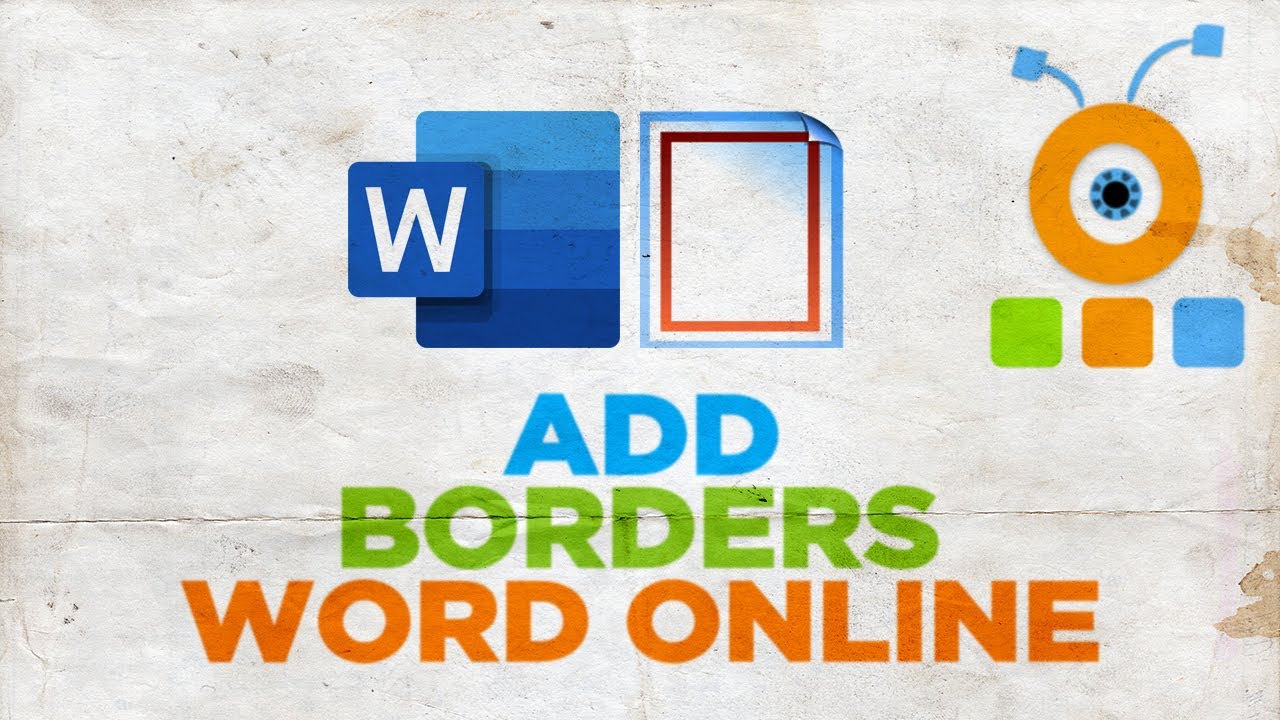Hey! Welcome to HOWZA channel! In today's lesson, you will learn how to add borders in Microsoft Word Online.
You can not create borders in Microsoft Word Online, so we have to do it in the Desktop version of the app.
Open Microsoft Word or the Word Document that you need.
Go to Design tab at the top tools bar. Look for the Page background block. Click on Page Borders. A new window will open.
Choose the settings of the border you want to add. Choose the style of the border from the list. Change the color of the border if necessary. Adjust border width. Click on Apply to and choose where you want to apply the border to. Click Ok. Save the file.
Open Microsoft Word Online. Click on File at the top left corner of the screen. Click on Upload an open. A new window will open. Choose the file with the borders we just created. Click on Open. It might ask you to log into your account again. Click on Verify and Sign In.
As you can see you can’t create borders in Microsoft Word Online.