In this video, I will explain how you can create a Microsoft Teams chatbot without writing a single line of code.
I will show you how you can:
- Automatically reply to standard questions
- Set up a complete flow for requesting vacation time
- Use Date, Email and Number Validation inside your chatbot flows
Get started with Xenioo: [ Ссылка ]
If you want more videos on how you can use chatbots in your marketing, subscribe to my channel👇
[ Ссылка ]
Note: In the video, you might see that "App Studio will be deprecated on January 1, 2022". This is true, it will not be supported anymore from January 1, 2022, but you can still use it. Currently, Xenioo is the only chatbot builder that can connect with Microsoft Teams (that I know and is not really expensive) and they only connect through App Studio. Once they also include the Developer Portal (new App Studio in Microsoft Teams), I will put an update in the description!
---
Auto reply to standard questions in Microsoft Teams
First, I show you how you can automatically reply to questions in Teams.
With Xenioo, you first need to create a new behavior ("Behavior" is just another word for chatbot flow) and add some content to that flow (like I show in the video).
Then, you need to add a Global Bot Operation and choose the "Text Parse" option.
Here, you set to what keywords you want to reply and with which flow you want to reply with.
If you want to reply to multiple keywords, fill in the keywords separated by a "|".
----
Chatbot flow for requesting vacation time in Microsoft Teams
Next, we are going to create a chatbot flow for requesting vacation time in Microsoft Teams.
Here, we first ask if the user wants to request vacation time.
If they click on the "Yes" button, we are going to ask 3 additional questions:
1. When do they want your vacation to start?
2. How many days do you want to be on vacation?
3. What is your email?
---
Date Validation in Xenioo
If you want to check if a user inputs a correct date, fill in the following control expression:
(0[1-9]|[12]\d|3[01])-(0[1-9]|1[0-2])-([12]\d{3})
This is for the format dd-mm-yyyy.
---
Contents:
Intro: (00:00)
Create Xenioo Account: (00:31)
Automatically reply to questions: (01:52)
Set up chatbot flow for vacation time: (04:58)
Ask for start of the vacation: (09:03)
Date validation inside your chatbot: (09:35)
Ask how many days they want to be on vacation: (11:07)
Ask for someone's email inside your chatbot: (12:28)
Send an automatic email from your chatbot: (13:34)
Reply to keyword in Xenioo: (16:05)
Connect chatbot to Microsoft Teams: (16:38)
Add chatbot to Microsoft Teams: (20:23)
Test chatbot in Microsoft Teams: (20:55)














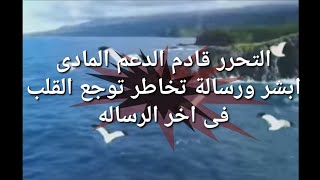












































![[4K Housewife] How to make a better bathroom | Transparent cleaning | With Juli [2025]](https://i.ytimg.com/vi/YWb_65fddkg/mqdefault.jpg)




![[Kapotte gril flitser] A1 Ex- 03-156 met spoed naar Isala Zwolle](https://i.ytimg.com/vi/-VcD0YMwJAk/mqdefault.jpg)






