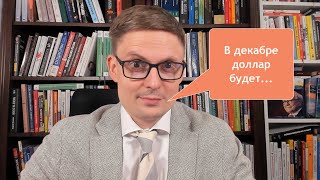How to repurpose your old phone, or use a cheap phone as a touchscreen for your 3D printer. Why buy when you can DIY!
* Support My Channel on Patreon *
[ Ссылка ]
** Link to the Moto E mount **
[ Ссылка ]
* Instructions *
XServer XSDL app on the play store: [ Ссылка ]
XServer XSDL app version 1.20.41 on APKPure: [ Ссылка ]
AutoStart app from the play store: [ Ссылка ]
Commands to type on your Klipper device:
login as (your username)
sudo apt install git
git clone [ Ссылка ]
./kiauh/kiauh.sh
1 for install, 5 for KlipperScreen
B for back, Q for quit
sudo apt update
sudo apt install android-tools-adb
cd KlipperScreen/scripts/
*Only do this part if you changed your display number to 3*
nano sample-android-adb.sh
#change
android forward tcp:6100 tcp:6000
#to
android forward tcp:6100 tcp:6003
ctrl + x
Y
Enter
*Continue here if you didn't change your display number to 3*
cp sample-android-adb.sh launch_KlipperScreen.sh
chmod +x launch_KlipperScreen.sh
sudo reboot