WordPress 6.2 is here, so let’s review its feature improvements! Build your WordPress website with Hostinger 👉 [ Ссылка ]
💥Use the discount code WP10 to get 10% OFF!
WordPress 6.2 is the first major release this year, focusing on refining and improving the site editing experience. The improvements include better navigation between template and template parts and an enhanced way to manage menus within the navigation block. There are also many improvements to the overall user experience – we’ll review each in this video!
____________________________________________
🎓 Register for Our Course: [ Ссылка ]
____________________________________________
📌 Handy Links
WordPress Tutorial – Hostinger Tutorial: [ Ссылка ]
WordPress Staging Environment: A Beginner’s Guide to Staging Sites – Hostinger Tutorial: [ Ссылка ]
Join the Hostinger Referral Program: [ Ссылка ]
Join the Hostinger Affiliate Program: [ Ссылка ]
Join our team at Hostinger: [ Ссылка ]
____________________________________________
⭐Follow Us⭐
TikTok: [ Ссылка ]
Twitter: [ Ссылка ]
Facebook: [ Ссылка ]
WordPress Explained Group: [ Ссылка ]
Reddit: [ Ссылка ]
Hostinger Tutorials: [ Ссылка ]
Subscribe to our channel: [ Ссылка ]
____________________________________________
🕒 Timestamps
____________________________________________
00:00 - Introduction
00:36 - Browse Mode
01:40 - Color-Coded Template Parts and Reusable Blocks
02:11 - Distraction-Free Mode
02:51 - New Block Settings Panel Interface
03:13 - Style Book and Improved Styles Preview
04:24 - Openverse Integration
05:04 - Improved Navigation Block UI
05:56 - Shadow UI Tools in Global Styles
06:27 - Improved Patten Inserter
07:05 - Copy and Push Block Styles
07:46 - Sticky Block Position
08:30 - Post Outline
08:42 - Beta Label Removal
09:15 - Outro
___________________________________________
WordPress 6.2 is the first major release in 2023, completing the Gutenberg project phase two. The new features in this release significantly improve the site editing and user experience.
👉 Browse Mode
It lets you browse, view, and edit pages directly from the Site Editor. So, no more going back and forth to the page editor from the dashboard.
👉 Color-Coded Template Parts and Reusable Blocks
Template parts and reusable blocks are now differentiated by colors on WordPress 6.2.
👉 Distraction-Free Mode
When activated, the Distraction-Free mode lets you focus on writing by eliminating all toolbars and panels on the screen.
👉 New Block Settings Panel Interface
The settings panel icon and interface changed. In WordPress 6.2, two tabs are displayed – Settings and Styles.
👉 Style Book and Improved Styles Preview
The Style Book feature within WordPress 6.2 lets you see how the style will look for every site element. The editor canvas will zoom out when you open the Browse Styles menu.
👉 Openverse Integration
Openverse is a royalty-free media file search engine developed by the WordPress team. Its first integration with the WordPress core happens in this release.
👉 Improved Navigation Block UI
The navigation list view is improved by having a separate tab for easier navigation item management.
👉 Shadow UI Tools in Global Styles
WordPress 6.2 supports default and theme-specific shadow presets.
👉 Improved Patten Inserter
The pattern inserter panel now contains a list of pattern categories.
👉 Copy and Push Block Styles
You can simply copy and paste block styles to create a uniform site look. Alternatively, push the customized block styles to the global settings.
👉 Sticky Block Position
The Sticky option added to the Position block lets an element stay within the viewport and remain at the top of the page while users scroll.
👉 Post Outline
The Details panel is now part of the List View panel.
👉 Beta Label Removal
After many developments and release cycles, the WordPress Site Editor is now stable enough. Therefore, the beta label has been removed.
___________________________________________
▶ Want to see more awesome tutorials like this in the future? Consider subscribing 😁
[ Ссылка ]
____________________________________________
Thank you for watching! Let us know in the comments below if you have any questions. Good luck on your online journey. 🚀
#WordPress6.2 #WordPress #HostingerAcademy
WordPress 6.2 Review: EXCITING New Features
Теги
wordpress 6.2wordpress updatelearn wordpresswhats new in wordpress 6.2wordpress 6.2 changesnew changes in wordpress 6.2distraction-free modegutenberg editorwordpress 6.2 tutorialwordpress 6.2 block themeswordpress 6.2 tutorial for beginnerswordpress 6.2 page builderwordpress update websitewordpress tutorial 2023wordpress tutorial for beginners 2023wordpress news themewordpress latest version 6.2wordpress latest version featuresweb design

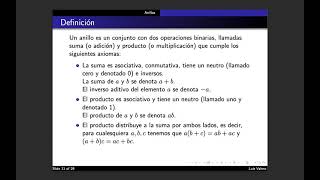





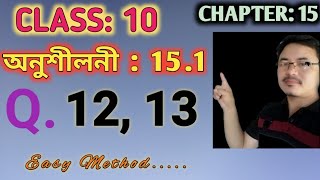

![Shape of My Heart [Full Version].Sting](https://i.ytimg.com/vi/ixmfA_rBCSg/mqdefault.jpg)
































































