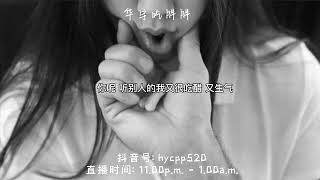This video will show you how to upgrade tp link router firmware - tp link firmware upgrade easy tutorial.
The first is connecting your computer to TP-LINK with the old wifi password.
Now open your browser and type tplinkwifi.net.
After that, you have to put the username and password. In my example, it is admin admin.
Then click on sign in. Now we can check model number from the right side corner.
So you have to copy this model number. Now visit the TPlink website, search the model number "TL-WR841N".
After that, choose hardware version . and click Firmware.
Now select the latest firmware version and download it.
Once downloaded, extract it by using WinRAR.
Now, come back tplinkwifi.net again.
Go to System Tools and select Firmware upgrade. Choose the file and click on Upgarde button.
wait for process to complete.
Hope something helps you.