In this GIMP basics tutorial, I show you a beginner-friendly way to crop a single layer in your composition. This technique works when you have multiple layers, for example two images open in a single composition, and you only want to crop one of those images or layers. I show you how to accomplish this using GIMP's crop tool.
0:00 - Intro
0:27 - Composition Set Up
0:43 - How to Crop the Active Layer in GIMP
1:49 - Reposition Your Cropped Layer
2:08 - Final Thoughts
Visit our website for more text and video tutorials:
[ Ссылка ]
Enroll in Our GIMP Photo Editing Masterclass:
[ Ссылка ]
Want to make your GIMP theme look like mine? Check out this GIMP tutorial article:
[ Ссылка ]
See how you can help out the GIMP Team:
[ Ссылка ]
Download the latest version of GIMP:
[ Ссылка ]
Facebook: [ Ссылка ]
Twitter: @DaviesMediaDes
Instagram: @DaviesMediaDesign
#CropTool #GIMPTutorial #PhotoEditing

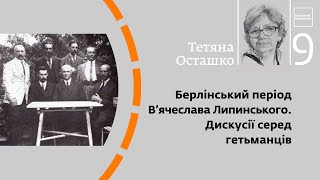


























































![ПОСТРОИТЬ ТРИ ВИДА ПРОЕКЦИИ ДЕТАЛИ. [construction of three view from a part]](https://i.ytimg.com/vi/OMrgMW9Oc1M/mqdefault.jpg)













![[中文字幕] 唯識三十頌 - 第十九講 - 觀成法師主講](https://i.ytimg.com/vi/UT-6rbimxvg/mqdefault.jpg)
