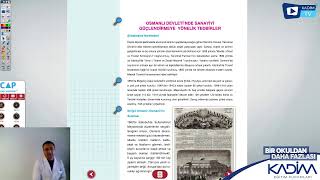In this tutorial, I'll show you 5 of my favorite photo enhancement techniques that you can use in GIMP to make your photos look great! I'll show you color correcting with the color tools, creating an even complexion with the quick mask tool, whitening teeth and enhancing lips, using a contrast mask to brighten your subject, and enhancing the eyes.
I use GIMP 2.9.8 in this tutorial, which is essentially GIMP 2.10 (it was the development version that came out prior to the latest stable release version).
Enroll in Our GIMP Photo Editing Masterclass:
[ Ссылка ]
Download the photo I use in this tutorial and follow along (This photo is for educational purposes only and may not be downloaded and reused for commercial purposes):
[ Ссылка ]
What are your top photo enhancement techniques in GIMP? Let us know in the comments!
Visit our website for more text and video tutorials:
[ Ссылка ]
Download GIMP 2.10:
[ Ссылка ]
Sign up for our GIMP newsletter:
[ Ссылка ]
Facebook: [ Ссылка ]
Twitter: @DaviesMediaDes
#PhotoEditing #PhotoManipulation #GIMP
GIMP Tutorial: Top 5 Photo Enhancement Techniques
Теги
gimpgimp 2.9.8gimp tutorialgimp for beginnershow to gimpgimp graphic designgimp photo editinggimp 2018top 5 photo enhancementstop 5 photo editing techniquesbest photo editing techniquesbest photo enhancementshow to fix a photohow to enhance a photocontrast maskeven complexionenhance eyesquick maskwhiten teethteeth whitening photoshopteeth whitening gimpcolor tools gimpcolor correction gimpgimp 2.10