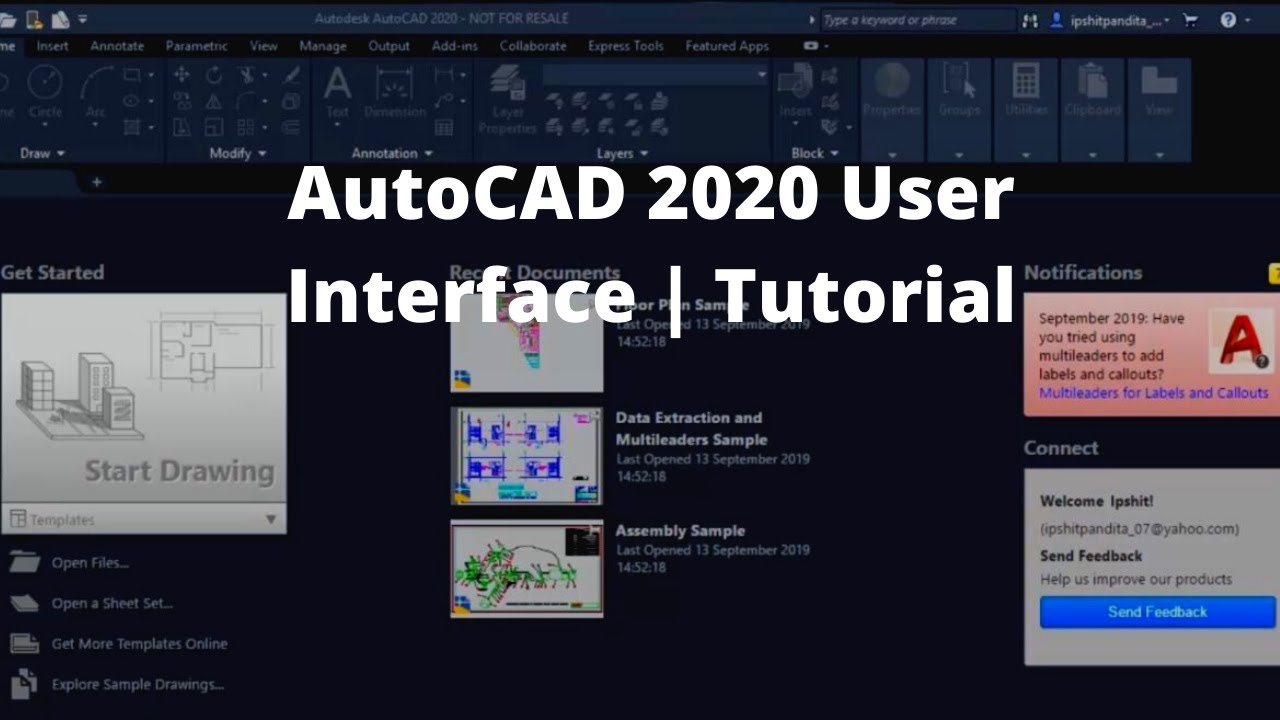In this video tutorial, you will learn about the User Interface of AutoCAD 2020 & how to start AutoCAD 2020/Explore some new features of the latest release of AutoCAD.
You can access complete course in AutoCAD 2020 2D and 3D, Available on Udemy
To Access Click here -- '[ Ссылка ]'
CADCIM Technologies Releases AutoCAD 2020 for Designers Book by Prof. Sham Tickoo (Purdue University, USA)
Book available on CADCIM Website.
To Buy Paperback, click - '[ Ссылка ]'
To Buy eBook, click - '[ Ссылка ]'
►►►SUBSCRIBE◄◄◄ Our Channel & Press the Bell Icon, stay connected with us
Website
►►►CADCIM Technologies◄◄◄
Website:- '[ Ссылка ]'
►►►Blogs◄◄◄
All About CAD/CAM/CAE '[ Ссылка ]'
►►►Social Channels List◄◄◄
Facebook '[ Ссылка ]'
Twitter '[ Ссылка ]'
Linkedin '[ Ссылка ]'
Pinterest '[ Ссылка ]'
#AutoCAD2020 #AutoCADInterface #AutoCADTutorial
AutoCAD 2020 User Interface | Tutorial
Теги
CADCIM TechnologiesAutoCAD User Interfacehow to use AutoCADautocad basic commandsAutoCAD tutorialslearn autocad onlineAutocad InterfaceAutocad User InterfaceAutoCAD 2020Autodesk AutoCAD 2020autocad tutorial for beginnerslearn autocad online freeautocad basic tutorialAUTOCAD 2020 NEW FEATURESautocad 2020 tutorial for mechanical engineering beginnersautocad tutorial 2020autocad (software)autocad basicslearn autocadautocad 2d drafting