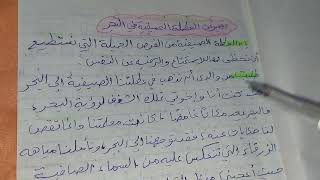In this video, we check out Ran Tools and P-Cutter - an add-on for Blender that adds hard surface modeling tools, curve/cable tools, material editing and library tools, and HDRI setup tool, and much more!
DOWNLOAD RANTOOLS AND P-CUTTER (Affiliate Link)
[ Ссылка ]
Want to Support The CG Essentials?
[ Ссылка ]
Add-On Links (Affiliate Links)
Scatter - [ Ссылка ]
Flip Fluids - [ Ссылка ]
Car and Transportation Rigged Vehicle Library - [ Ссылка ]
City Pack Cars Rigged Car Library - [ Ссылка ]
Curve Array Pro - [ Ссылка ]
Botaniqu Tree and Grass Library - [ Ссылка ]
Open Street Map - [ Ссылка ]
Curve Basher - [ Ссылка ]
Node Preview - [ Ссылка ]
Tree Vegetation Library Add On - [ Ссылка ]
Decal Machine - [ Ссылка ]
Human Generator - [ Ссылка ]
Fluent Stressless Modeling Tool - [ Ссылка ]
Fluent Materializer Material Creation Tool - [ Ссылка ]
Materialiq - Materials Library - [ Ссылка ]
Traffiq Vehicle Library - [ Ссылка ]
Disclaimers: all opinions are my own, sponsors are acknowledged. Product Links in the description are typically affiliate links that let you help support the channel at no extra cost.
TIMESTAMPS
0:00 - Introduction
0:11 - Where to get it/What is it?
1:43 - Documentation Location
2:03 - Getting Started with Ran Tool and P Cutter
2:49 - Using the boolean cutter functions
- Radial Array
4:34 - Adjusting Boolean cutters
5:09 - Using the Booelean Cutter grid function
5:53 - Lighting and Backdrop Tools
7:20 - Material Tools and Material Library
8:49 - Cable creation and simulation tools
10:45 - HDRI Lighting Setup