How to create Multi layer stencil of spiderman using GIMP and a Cricut. This video goes step by step through the whole process of making stencil art from choosing an image all the way to the final painting.
Chapters:
00:00 Intro
00:28 Find an image
01:56 Open GIMP and install plugin
02:38 Image preparation
04:38 Create Layers
08:50 Organise layers
12:13 Create Bridges
17:38 Add Markers to corners
20:08 Clean up
22:22 Export each layer
23:07 Cut Layers on Cricut
25:44 Painting!
File:
[ Ссылка ]
Materials:
Cricut Explore Air 2 - [ Ссылка ]
Green Standard Cutting Matt- [ Ссылка ]
Premium cutting blade- [ Ссылка ]
MTN 94 - Bone White [ Ссылка ]
MTN 94 - Navy Blue [ Ссылка ]
MTN 94 -Montana Electric Blue [ Ссылка ]
MTN 94 - Bordeaux Red [ Ссылка ]
MTN 94 - Fever Red [ Ссылка ]
MTN 94 - Fluorescent blue
GIMP software: [ Ссылка ]
Plugin: [ Ссылка ]
Music:




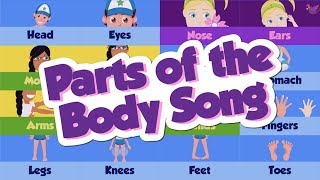
































































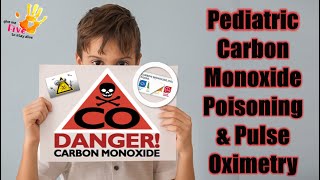
![ТРЕЙДИНГ КРИПТОВАЛЮТ С НУЛЯ [полный гайд в одном видео]](https://i.ytimg.com/vi/rFGeW_aalQc/mqdefault.jpg)

