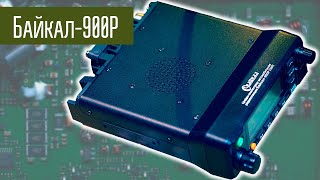Quick way to batch resize images in Photoshop using the Image Processor tool to automatically resize many photos in a folder and convert them to JPEG, PSD or TIFF, with size and quality options. This process can also be done from Adobe Bridge.
Save time when you need to automatically resize many photos to a set maximum width or height, in Photoshop, and save by overwriting or as a new copy in a separate folder.
Are my tutorials useful? Buy me a coffee! I LOVE coffee:
[ Ссылка ]
Cristi's website and blog:
[ Ссылка ]
-- SOFTWARE I use and recommend * --
Camtasia (includes 10% OFF coupon: CRISTI10): [ Ссылка ]
Snagit (includes 10% OFF discount code CRISTI10): [ Ссылка ]
Transcription and Captions: [ Ссылка ]
Remote recording: [ Ссылка ]
Audio clean up and processing: [ Ссылка ]
* Disclosure: Some of these links take you to my website and some of them are affiliate links where I will learn a small commission if you make a purchase. This is at no additional cost to you and they help support my work. Thank you!
#photoshop #batchresize #adobephotoshop