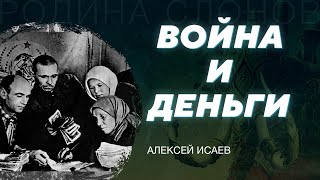Learn more on [ Ссылка ]
Whenever we need to detect and fix file system or disk corruption, we run the built-in Windows Check Disk tool. The Check Disk utility or ChkDsk.exe checks file system errors, bad sectors, lost clusters, and so on. If the disk is not in use, the tool runs immediately. But if any of the files on that drive are in use – like say the system drive, then we are required to schedule its scan at boot-time.
If in spite of your having scheduled chkdsk to run at startup, in Windows 10, Windows 8, Windows 7 or Windows Vista, it does not run, it could be because some kernel-mode component may be locking up the drive and preventing chkdsk autochk from running. It is quite possible that the BootExecute data value in the Registry has been changed or got corrupted. Watch the tutorial for a few troubleshooting steps that you can try.