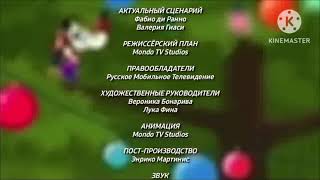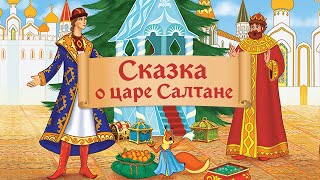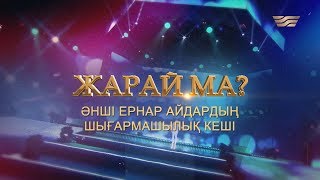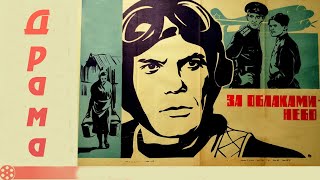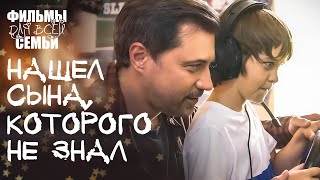Learn how to access and change the Metadata of your photos in Windows PC. Metadata is also known as EXIF Data and is all the details or information saved along with your images such as when the photo was taken, the size and dimensions, the location, the camera make & model and most importantly the settings used to take the picture (Aperture, Shutter Speed, ISO, White Balance, Exposure mode, etc...
Chapters:
0:00 How to View File Properties in Browser
0:39 How To Edit File Properties in Browser
1:02 How To View/Edit File Properties in Photos
🧦 FTC Legal Disclaimer: Some of the links in this description may be affiliate links, which means I may receive a small commission at NO ADDITIONAL cost to you if you decide to purchase something, and it's a great way to support me and my channel!
📷 GEAR THAT I USE:
Main Camera (Panasonic G9): [ Ссылка ]
Wide Lens (Sigma 16mm): [ Ссылка ]
Portrait Lens (Sigma 30mm): [ Ссылка ]
Camera Shotgun Mic (Sennheiser MKE600): [ Ссылка ]
USB Desktop Mic (Blue Yeti): [ Ссылка ]
Second Camera (Panasonic G85): [ Ссылка ]
📞CONTACT ME:
sdolinski@me.com
📺 ABOUT MY CHANNEL
This Guy makes filmmaking, photography and animation Tutorials for everyday, average, regular people like you and me. My Tutorials are meant to help you learn how to make the most out the equipment and software that you have (or that you can afford) taking you from beginner to pro along the way. So if you want videos that are clear, helpful & straight to point, then this is the channel for you! Enjoy!
How To View & Edit Photo MetaData (EXIF Data) in Windows PC
Теги
photos exif editorexif dataexif editorimage propertiesfile info in photosmetadata imagesmetadata photos iphonemetadata photoshow to clear metadata from pictureshow to view metadata of an imagehow to view metadata on iphonehow to edit metadata of photohow to change metadata on photoswhere is metadata savedhow to access metadata from photosimage exif dataimage detailsexif photo detailsphoto metadata viewermetadata photo location