This video explains using contactless payment on all Dutch transit. This includes the metro and tram in Amsterdam and Rotterdam, domestic NS train travel, local bus transport, etc. You can use it on all forms of public transportation, nationwide.
This video shows traveling and paying with an Apple Watch smartwatch. But it works the same with your iPhone, Android Smartphone or bank card. Apple Pay, Google Pay and many types of debitcard and creditcard are supported.
Contents:
00:00 Intro
00:30 Plan your trip
00:59 Train & metro
02:01 Tram & bus
02:53 Costs & invoice
03:23 Points of attention
05:16 Outro
Useful links:
- Official OVpay website: [ Ссылка ]
- Supported cards: [ Ссылка ]
- Get your travel invoice: [ Ссылка ]
- Official NS website: [ Ссылка ]
- Stations with multiple carriers: [ Ссылка ]
Notes:
• Using a bank card, all journeys of the previous day will be summed up, and shown as one bank transfer. Using Google / Apple pay, each journey will be immediately shown as individual transaction.
• For the trams in Utrecht, you have to check in and out on the platform, not in the vehicle.
• The mentioned supplement is only required for the so-called "intercity direct" between Schiphol and Rotterdam. All other intercities and all other routes have no supplement. Some outdated prices have been blurred in the video; see NS travel advice for actual prices.
• If your card is not supported, there is a fallback option: you can always buy a separate ticket. Also using non-contactless foreign debit or creditcards (with PIN). Use the ticket machine at each station or ask the tram conductor. However, this is comes with a surcharge, e.g. €1 extra for a train ticket.
Thanks to the subtitle translators:
- Luisella Premoli (Italian)
- Tijmen Holleman (French)
- Daniel Khokhlovych (Ukrainian)
- Evelyn Jimeno Martinez & Delia González Pavón (Spanish)









![NEW YORK CITY Walking Tour [4K] - CENTRAL PARK](https://s2.save4k.su/pic/zltBVy_83Ew/mqdefault.jpg)


















































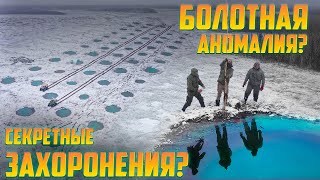

![[4K] Best of LONDON 2024 🇬🇧 3 Hour Drone Aerial Relaxation Film UHD | England United Kingdom](https://s2.save4k.su/pic/FLlkOls9j0Q/mqdefault.jpg)












