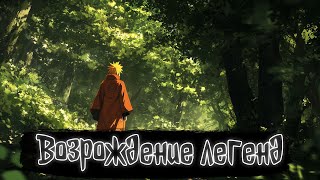In this tutorial, we'll go over how to add a download button to WordPress.
This allows us to provide downloadable material to our visitors with the click of a button.
We can use these buttons to obtain PDFs, images, word documents, videos, ZIP or anything else we want.
#DownloadButton #InstantDownloadButton #DownloadAnyFiles
For more WordPress Tuorials Please subscribe our Channel.
[ Ссылка ]
Steps:
=======
1. Open your WordPress DashBoard
2. Open up the page or post we want to add the button to (in Block editor).
3. Take a new line where we want the button to appear.
4. Click the plus (+) symbol to the right.
5. Search for (and add) the "File" block.
5. Click "Media Library" on the File block.
6. Select / Upload your file. (If is is a folder Zip & Upload)
7. Delete the file name (it links to the actual file).
8. Change the button text.
9. Update the page or post to save our changes.
10. Give this video a like on YouTube (optional).
How to Embedd PDF Easy in WordPress [ Ссылка ]
How To Change WordPress Block Gutenberg Editor To Classic Editor [ Ссылка ]
Create Blog Post in WordPress Block Editor | Gutenberg Tutorial [ Ссылка ]
How to Change WordPress Admin Email Username & Password
[ Ссылка ]
If you want us to develop Websites at very low cost contact us on:
[ Ссылка ]
Follow Us on Facebook
[ Ссылка ]
Download Button
how to add a downloadable file to wordpress
Download File
how to add a direct download link
how to add a downloadable pdf file to wordpress
how to add downloadable link in wordpress
how to create a download link in wordpress
wordpress dowloadable file
adding downloadable files in wordpress website
add downloadable file to wordpress
how to add download button in wordpress website
how to add a download button in wordpress
How to add Download Button on Click Any Files in WordPress
Теги
Download ButtonDownload Filehow to add a downloadable file to wordpresshow to add a direct download linkhow to add a downloadable pdf file to wordpresshow to add downloadable link in wordpresshow to create a download link in wordpresswordpress dowloadable fileadding downloadable files in wordpress websiteadd downloadable file to wordpresshow to add download button in wordpress websitewordpress tutorialshow to add a download button in wordpress














![[Обзор] Программатор ST-link V2](https://s2.save4k.su/pic/LH5XnTpXhtY/mqdefault.jpg)