After importing GNSS data into Trimble Business Center, users can process survey baselines by navigating to the survey tab and selecting the GNSS process baselines command. This action initiates the processing of the GNSS data. Once the processing is complete, users can save the computed data. The processed baselines are indicated by a change in the color of the vectors. Following this, users have the option to perform further editing or adjustments as needed. Additionally, a network adjustment can be conducted if desired.


































































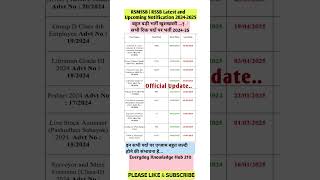





![Тема 26. Звуки [д], [д’], буквы Д, д](https://i.ytimg.com/vi/ADupSLGeV3w/mqdefault.jpg)

