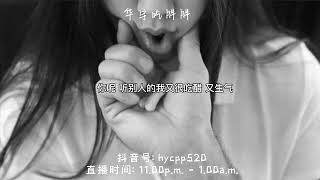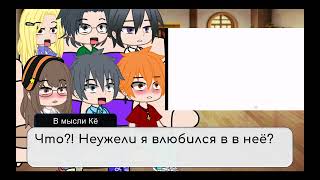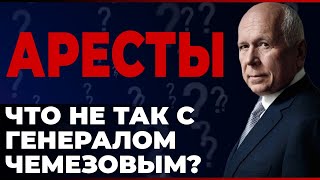@WaybackRewind - I show you how to connect any TV to the Internet and use multiple different streaming devices. It's easy if you have an HDMI port, but even if you don't it's still possible. Even if your TV doesn't have inputs of any kind other than an antenna it's still possible.
How to Connect Dumb Portable TV to the Internet [ Ссылка ]
#streaming #hdmi #video #movies #dumbtv
Six different methods used:
HDMI + USB power
1) @1:18 (Blu-Ray Player)
a) HD television (Insignia)
b) Sony UBP X700M BluRay player [ Ссылка ]
c) HDMI Cable [ Ссылка ]
d) Wi-fi Connection
HDMI + USB power
2) @5:03 (Cable TV Streaming Device)
a) HD television (Insignia)
b) Cable TV Streaming Device (supplied by cable company)
c) HDMI Cable [ Ссылка ]
d) Wi-fi Connection
HDMI + USB power
3) @7:26 (Firestick)
a) HD television (Insignia)
b) Firestick TV [ Ссылка ]
c) Wi-fi Connection
AV-Inputs only
4) @11:30 (Streaming Blu-Ray player)
a) TV with only AV inputs
b) Sony UBP X700M BluRay player [ Ссылка ]
c) HDMI to AV adapter - [ Ссылка ]
d) Wi-fi Connection
Antenna Only
5) @14:58 (Streaming BluRay Player)
a) TV With Only Antenna Input
b) Sony UBP X700M BluRay player [ Ссылка ]
c) HDMI Cable [ Ссылка ]
d) HDMI to AV adapter - [ Ссылка ]
e) RF Modulator - [ Ссылка ]
f) Coax Cable [ Ссылка ]
g) Wi-fi Connection
Antenna Only
6) @16:19 (Firestick)
a) TV With Only Antenna Input
b) Firestick TV [ Ссылка ]
c) HDMI to AV adapter - [ Ссылка ]
d) RF Modulator - [ Ссылка ]
e) Coax Cable [ Ссылка ]
f) Wi-fi Connection