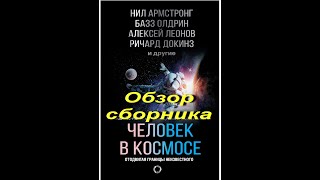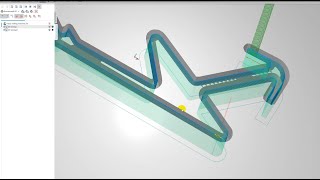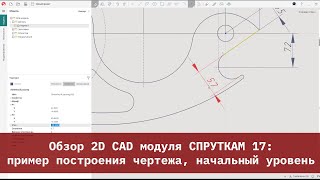In this video we test out two USB Wifi dongles to show you what happens when you use an incompatible device and what happens when you use a compatible device as well as demonstrating the performance of an AC Wifi connection.
BUY NOW
D-Link WIFI Adapter: [ Ссылка ]
4 Bay QNAP TVS-472XT: [ Ссылка ]
8 Bay QNAP TVS-872XT: [ Ссылка ]
2m Thunderbolt 3 Cable: [ Ссылка ]
2m Thunderbolt 3 Cable (eBay): [ Ссылка ]
Seagate IronWolf HDD: [ Ссылка ]
CLOUD BACKUPS
G Suite's Business Plan offers Unlimited Storage: [ Ссылка ]
COMPANION VIDEOS
TVS-872N Review: [ Ссылка ]
TVS-472XT Review: [ Ссылка ]
JBOD HDD & SSD Setup: [ Ссылка ]
Wifi Setup: [ Ссылка ]
Control Panel Guide: [ Ссылка ]
Cloud Backup Guide: [ Ссылка ]
SPECIAL THANKS
Thanks to QNAP for their NAS unit and for your viewing support. If you have any suggestions or would like to help us produce more videos, please visit: [ Ссылка ]
FILMING TOOLS
Sony A7III: [ Ссылка ]
More: [ Ссылка ]
MUSIC
Vibe Tracks - TBF3
Links to products often include an affiliate tracking code which allow us to earn fees on purchases you make through them.
QNAP NAS | USB Wifi Setup Guide
Теги
qnapthunderbolt 3fastest nas drivebest nas systems 2018western gents unitedvideo editorsshared raid storagemax yuryevtvs-472xttvs-872xtnas vs dasqnap nas raidshared raid nasshared nashdd setupironwolf protb3 storagein-depth review10gbe4 bay qnapdrobotvs-1282t3macmacbook proimac prohdd vs ssdvideo editingGeekanoidsdasd-linkac1200d-link ac1200 dual band usbusb adapterwifi nasnas wifi speedwifi speed