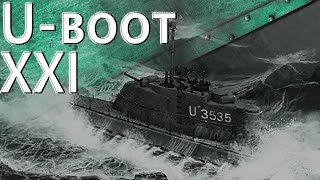This series is made possible with the awesome hardware of MSI Creator Z17 Content Creation laptop, check out at [ Ссылка ].
Animating in Cinema 4d Lite is easier than it seems at first. I first cover basic keyframe concepts in the app, before moving on to shaping and modifying those keys to get things exactly how we want them. Then we explore animating groups and systems using fields and effectors in the MoGraph fracture object. Finally, we look at alternative methods that generate motion without keyframes. I hope this gets you started with making this move exactly how you want in cinema 4d lite.
Chapters:
00:00 Welcome
01:13 Keyframe Basics
03:24 Modifying Keys
06:34 Motion Curves
09:11 Tips on Workflow
12:53 Animating Groups
17:07 Fracture MORE!
18:23 No Keys Required
Download project files: [ Ссылка ]
More in the series:
Part 1 Overview - [ Ссылка ]
Part 2 Modelling - [ Ссылка ]
Part 3 Animate Objects and Systems - You're Here!
Part 4 Materials and Lights - [ Ссылка ]
Part 5 Rendering and Compositing - [ Ссылка ]