Unlock the full potential of your video editing skills with our comprehensive guide on "How to Remove Subtitles in Capcut". Whether you're a beginner or an experienced editor, this tutorial is designed to help you navigate through Capcut with ease, ensuring that your videos are flawless and subtitle-free. Perfect for both PC and Mac users.
✨ This Video was helpful? Support my Work:
👉 NEWSLETTER & EXCLUSIVE DISCOUNTS: [ Ссылка ]
👉 BUY ME A COFFEE: [ Ссылка ]
👉 SUBSCRIBE FOR MORE: [ Ссылка ]
👉 FACEBOOK GROUP: [ Ссылка ]
✨ RECOMMENDED SOFTWARE I USE
If you want to grow your Youtube Channel, I strongly recommend VidIQ. The best Research Tool for all Youtube Creators.
👉 LINK(*): [ Ссылка ]
(*) Some of the links in this description are affiliate links.
As an Amazon Associate and a partner of other affiliate programs, this means I will earn a small commission from qualifying purchases through these links. With no drawback for you.
🔖 Timestamps:
00:14 - Removing Specific Subtitles
00:29 - Deleting All Subtitles at Once
00:41 - Preview Changes After Removing Subtitles
00:55 - Adjusting Video Settings Pre-Export
01:10 - Encouraging Feedback & Suggestions
📌 What you'll learn:
Step-by-step process to remove individual or all subtitles from your video in Capcut.
How to preview your video to ensure subtitles are effectively removed.
Tips on customizing video settings for optimal export quality.
💡 Why this video is a must-watch:
Easy to follow tutorial designed for both beginners and advanced users.
Time-saving tips to streamline your video editing process.
Enhance the professionalism of your videos by removing unwanted subtitles.
✉️ We love hearing from you! Drop your thoughts, suggestions, or questions in the comment section below. Whether you're looking for more tips or just want to share your success with removing subtitles in Capcut, your feedback is invaluable to us.
Remember, removing subtitles from your videos can significantly enhance the viewing experience, making your content cleaner and more accessible to a broader audience. Follow our easy guide to transform your video projects today!
#CapCut #capcuttutorial #capcutvideoediting #capcutediting #capcuttricks #capcuttips #capcuttipsandtricks #Howto #Guide #Tutorial #theappexperts
How to remove Subtitles in Capcut PC & Mac [2024] Easy Tutorial
Теги
how to remove subtitles in capcuthow to remove subtitles from a video in capcuthow to remove subtitles from a videohow to remove captions from video in capcuthow to remove text from video in capcut pchow to remove subtitles from videohow to remove text from a video in capcut laptophow to remove hardcoded subtitles from videohow to remove text from video in capcut pc 2023remove text from video in capcut pcremove subtitles from video




![Что происходит, когда бросаешь курить? [AsapSCIENCE]](https://i.ytimg.com/vi/tM-G_VVIj9M/mqdefault.jpg)









![✅Your Personal Flying Platform The William's X Jet - [ WASP ]™](https://i.ytimg.com/vi/27HaGvHzbgQ/mqdefault.jpg)















































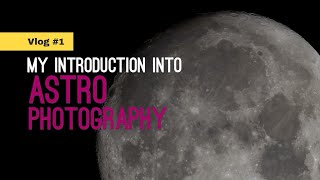





![Звуковые иллюзии, которые работают на всех (почти) [Veritasium]](https://i.ytimg.com/vi/8pCuUfbdheE/mqdefault.jpg)



