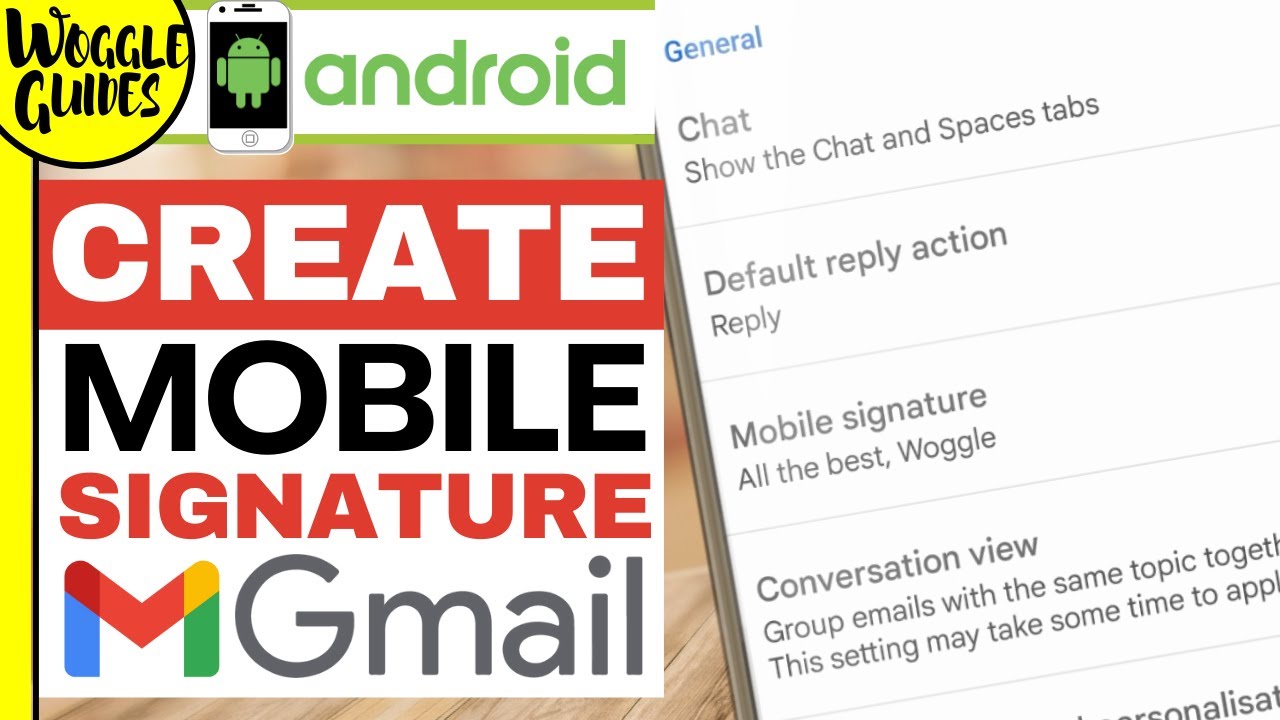In this guide I’ll show you how to add a mobile signature to your email, in Gmail, on your Android phone. It’s a very quick and simple process to carry out.
🕔 Key Moments
00:00 | Intro
00:49 | How to add a mobile signature on a Google Android phone
02:15 | Gmail Signature features available in Gmail desktop
02:52 | Wrap up
🔎 Useful links
See more info on how to add a mobile signature in Gmail on your Google Android phone in this article from the Google Support Center ‘Create a Gmail signature’
[ Ссылка ]
👍 Subscribe to the Woggle Guides YouTube channel
If this guide has helped you, please help others to find this Woggle Guide and SUBSCRIBE at this link - [ Ссылка ]
🤜 Connect with Woggle Guides
Twitter: [ Ссылка ]
Facebook: [ Ссылка ]
Thanks for taking the time to read and watch this Woggle Guide!
If you have any questions or suggestions to improve this video, please comment below.
🎵 Attribution
Music from the wonderful BenSound: [ Ссылка ]
STEP BY STEP GUIDE
How to add a mobile signature in Gmail on you Google Android phone #MobileSignature
STEP 1
I’ll start by opening the Gmail app on my Android phone
And you can see I’m in my email inbox.
STEP 2
To access the signature feature in Gmail, I need to go into the Gmail settings.
You can access that by tapping the three bars hamburger icon in the top left corner of the app.
STEP 3
This opens up the menu and you can see the Settings option is near the very bottom of the list shown
Let’s choose that now.
STEP 4
On this next page, we are given the choice to go into the General settings or we can also access our Google ID settings.
Lets tap on our Google ID and this takes us into our Google account settings.
STEP 5
The mobile signature section of settings can be found if you scroll down this page a little.
STEP 6
If I tap into that feature, a box pops up that asks you to enter your preferred signature details.
Add your signature here and to confirm that, all you need to do is tap the OK button.
The mobile signature has now been saved to your Gmail app,
#EmailSignature
How to Add a Gmail signature on Android
Теги
GoogleGmailGoogle MailGmail signature in mobileGmail signature not showing on mobileGmail signature settings mobileGmail signature with image on mobileHow to add gmail signature on androidHow to add signature mobilehow to add signature in gmail on androidandroid add signature in gmailhow to add google signaturehow to create an email signature on androidphone email signatureHow to create signature in gmail mobilecreate signature in gmail on phone