This tutorials shows How To Adjust Space Between Bullet And Text In Word document in Microsoft Word. To Increase or decrease space between bullet you can use indent option or you can make use of Invisible table line to increase or Reduce space between bullet and text or between only bullets
0:00 Demo
0:13 Method 1: Use the Ruler
1. Select the bulleted list.
2. Click on the ruler to the left of the list.
3. Drag the left margin marker to the right to increase the space between the bullet and text.
4. Drag the right margin marker to the left to decrease the space between the bullet and text.
0:58 Method 2: Use the Table
Insert table and add text and give bullets
Make table line Invisible using borders and shading
Adjust the space between bullets and text by adjusting column size
#word #word365
#microsoftoffice
How To Adjust Space Between Bullet And Text In Word
Теги
how to adjust space between bullet and text in wordincrease space between bullet and text in wordreduce space between bullet and text in wordchange spacing between bullets and text in wordhow to increase space between bullet and text in wordhow to reduce space between bullet and text in wordhow to change spacing between bullets and text in wordmicrosoft wordwordms wordword macword 365how to adjust space between bullet and text
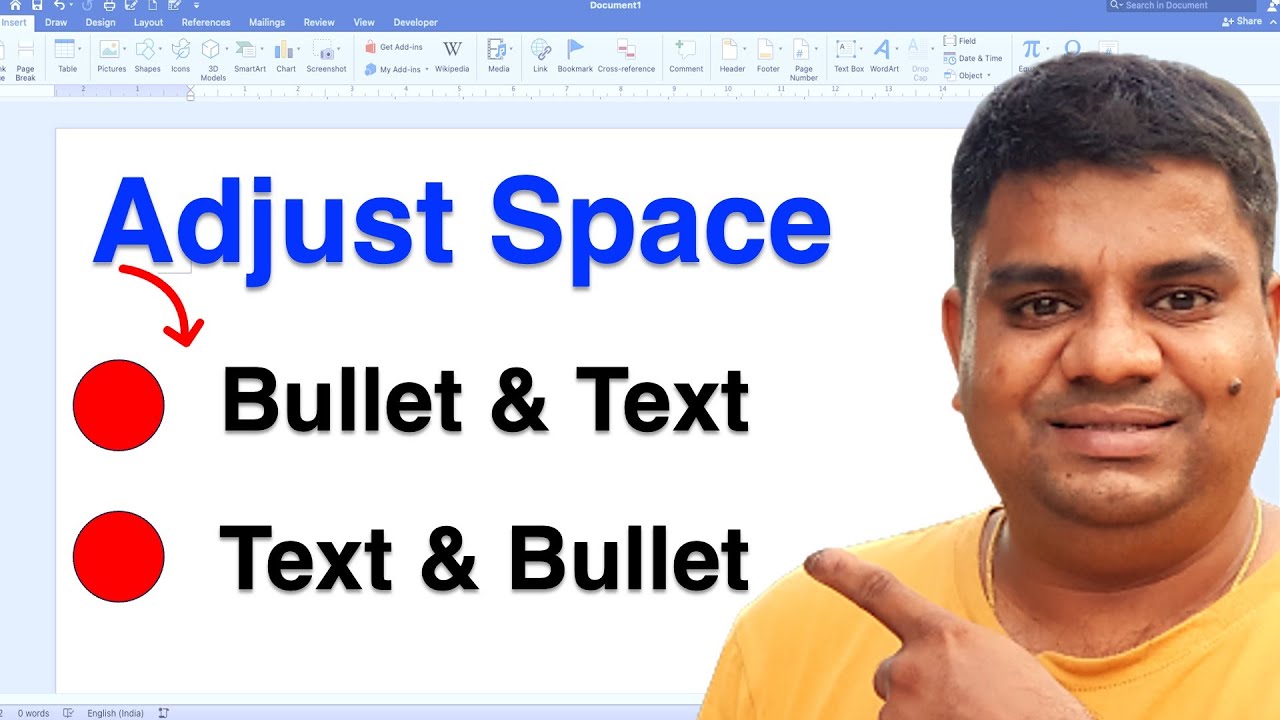




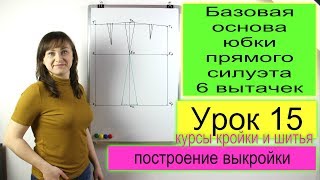


































































![I run into trouble in NIGERIA 🇳🇬 [S7-E64]](https://i.ytimg.com/vi/ELvq44rpieI/mqdefault.jpg)
