00:00 Intro
00:31 Decentralized Finance
00:51 Introduction to Blockchains
01:18 Crypto Wallets
01:33 How to create your DEXTools User Account in only 10 seconds!
02:13 Telegram Trader Groups and Support
02:30 The DEXTboard & Pool Explorer
Gem finder Section, Hot Pairs (Trending)
04:37 Searchbar (How to find Tokens on DEXTools)
05:04 Pair Explorer (Tokenpair page)
Setting Price Alerts: [ Ссылка ]
Trading history, Adding own Positions, Save Wallets, How the DEXTscore works, and much more
08:48 Trading Simulator
09:06 Live New Pairs (New launched Tokens - DYOR!!!)
09:19 Big Swap Explorer, follow Smart Money
09:30 Multichart
09:36 Multiswap
09:48 DEXTstats (Trending tokens on specific DEXes)
09:52 Wallet Info (Save Wallets)
10:02 Links to Telegram Bots, API, mobile APPs,...
DextBuyBot for Communities: [ Ссылка ]
10:20 DEXTools Website (FAQ, Glossary)
10:35 Burn Dashboard
10:45 Connect your User Account to your mobile Phone
11:01 DEXTools Academy, New Features
User Area: [ Ссылка ]
In this easy-to-follow video, we'll show you how to get the most out of DEXTools for your trading needs.
We'll start by helping you connect your wallet smoothly and create your own user account. Then, we'll explore the DEXTboard to give you real-time updates on prices and trends. Next, we'll dive into the pair explorer to help you analyze tokens in detail. And finally, we'll introduce you to features like DEXTswap and DEXTscore and explain how it works.
Whether you're just starting out or you're already a pro, this tutorial will simplify the process of using DEXTools for you. Let's get started! 📈 🚀
⚠️ Remember: Every feature explained here will have its own specific and detailed Video in our DEXTools Academy! STAY TUNED! 🔥
______________________
#DEXToolsTutorial #DeFiTrading #CryptoTools #DecentralizedFinance #CryptoTrading #DEXToolsExplained #TradingTips #CryptocurrencyEducation #BlockchainTools #DEXTscore #DEXTswap #PairExplorer #PoolExplorer #ConnectWallet #MobileAPP













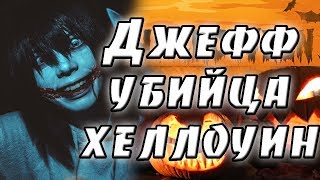











































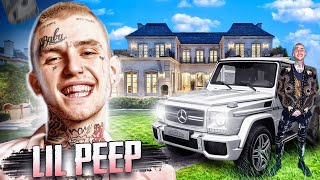












![[it’s Live] 엔싸인(n.SSign)-“Love, Love, Love Love Love!” 미방분 1인캠 희원 ver. #itsLive #엔싸인 #nSSign #잇츠라이브](https://s2.save4k.su/pic/MXwG1NXZpbo/mqdefault.jpg)


