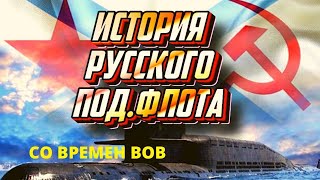Here Is a Easy guide to build Customized Windows 10 PE With Software.
Need Of WindowsPE? What are benefits ?
Part 2 Added Watch Advanced level.
[ Ссылка ]
इस प्रोजक्ट के डिस्कस के लिए फ़िलहाल यहाँ आये .
[ Ссылка ]
Answer are questions is that it can
Sets up your hard drive like partition and prepares it for installing Windows operating systems.
Installs Windows through apps or scripts from a network or external storage.
Captures and applies Windows images
recovery your data and make a backup.
Recovers data from unbootable devices.
Windows PE Also Recover your lost software keys like windows key
also reset your windows password.
How To build Custom Windows 10 PE easily With Software as You Like.
Software Used In this Guide:
1. Win10XPE Project zip
Link: [ Ссылка ]
backup link :[ Ссылка ]
2. Windows 10 ISO
Link:[ Ссылка ]
Win10XPE supports Windows 10 original x64 or x86 ISO sources:
Windows 10 1709 (Fall Creators Update)
Windows 10 1803 (Spring Creators Update)
Windows 10 1809 (October 2018 Update)
Windows 10 1903 (May 2019 Update)
Windows 10 1909 (Nov 2019 Update)
So Careful to download
3. Virtual Box
Link: [ Ссылка ]
4. Ultra Iso
Link: [ Ссылка ]
A big thank to Kyhi for his easy guide
hare a link of his hard work.
[ Ссылка ]
If any suggestion or query fill free to ask me.
Second part of this tutorial is defend on your like and support so keep like and subcribe thanks a lot.
You can also get help from these sites on this topic.
[ Ссылка ]
[ Ссылка ]
Queries in video:
How To build Custom Windows 10 PE easily With Software as You Like.
how to make winpe
Create a Customised Windows PE USB, ISO or DVD with GUI
How Do You Make A Windows PE
How To Make a Windows 10 PE Media Disk or Bootable USB
Creating a Bootable Windows PE media
How to make a bootable WinPE ISO
Track: Sub Urban - Cradles [NCS Release] Music provided by NoCopyrightSounds.
Watch: [ Ссылка ]
Free Download / Stream: [ Ссылка ]