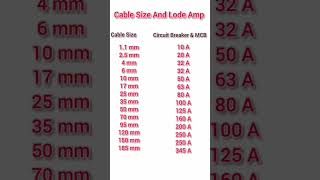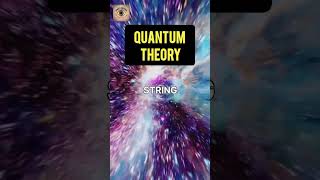Demonstrates how to use three special toolbar buttons to format program comments.
(My apologies for the noisy audio.)
This tutorial shows how to use how to use three special buttons in the toolbar of the Statistics101 program to format program comments. This feature allows you to add/remove comment marks to the beginning of a paragraph of program comments, shift a paragraph right/left with or without affecting the comment marks and to re-wrap a paragraph to a different length with or without affecting the comment marks.
If you want to see a written description of this feature, go to [ Ссылка ]
The Statistics101 program is an integrated development environment (IDE) for solving probability and statistics problems. It uses techniques of simulation and resampling for that purpose. Students find it useful in understanding statistics and professionals use it to solve problems that don't fit the assumptions of standard formulas.
The Statistics101 program is available free at [ Ссылка ].