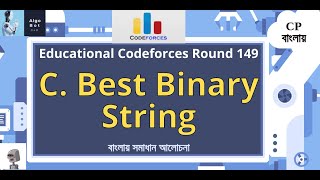This Video is Canon TS9551C Wireless WIFI Printer How to Scan Your Document, Print Double Sided and Share to Email. With A3 print capability, compact all-in-one design, and wireless connectivity, the PIXMA TS9551C produces professional documents for the home or office, with loads of creative options for crafting needs too. It combines FINE printhead tech, and individual ink tanks for efficiency, and produces picture-perfect photos. With built-in Wi-Fi, printing from your smart device and cloud printing services is super-convenient.
Premium quality photos & prints
Print at up to 4800 dpi resolution and enjoy premium quality color photos, images, and clear, superbly defined text documents. With speeds of 15 ipm for black and white printing and 10 ppm for color, you can get your hands on a lab-quality borderless 10x15cm (4x6") photo in 21 seconds. You can also print directly onto media discs.
A3 printing, A4 footprint
Ideal for both home and office, this printer can handle paper sizes up to A3, while maintaining a comparable A4 footprint so it fits in easily. And a twenty-sheet Automatic Document Feeder keeps your printing going without having to keep refilling.
Get creative
Use the printer's 45 built-in patterns to design scrapbooks or your own wrapping paper. Tackle origami using Canon's Creative Park app, with its catalog of arts and crafts templates. Get creative with photos using Canon’s Easy-PhotoPrint Editor app for iOS or Android, and you can even print nail stickers by using Canon's nail sticker media and the PRINT app.
Wireless printing
Built-in Wi-Fi gives you seamless wireless printing from your smartphone, tablet, PC, or Wi-Fi-enabled camera, while it also features an Ethernet port if you prefer a wired connection. With support for Apple Airprint, Mopria for Android, Windows 10 Mobile, and the Canon PRINT app, you’ll always be able to find the most convenient way to run off your documents. PIXMA Cloud Link allows you to print from popular social networking sites and other cloud services. Or, of course, print straight from a USB cable or even a memory card using the built-in SD slot.
Individual inks
It uses 5 single inks so you only need to replace the color that runs out, making printing more efficient. You can also purchase optional XL and XXL ink cartridges to print more pages and save you from replacing them so often if you print a lot, while automatic 2-sided printing saves on paper
Printer: [ Ссылка ] (Amazon)
Ink: [ Ссылка ] (Amazon)
USB cable: [ Ссылка ]
A4 Paper: [ Ссылка ] (Amazon)
A3 Paper: [ Ссылка ] (Amazon)