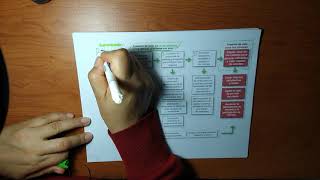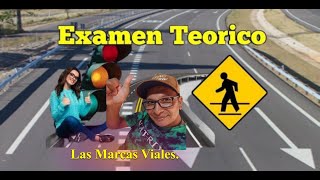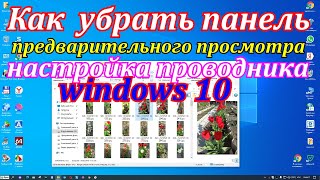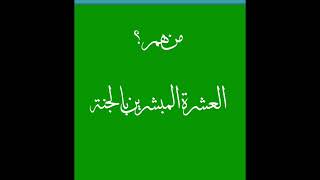Shell Scripting Tutorials 13th video explained top command to analyzing system performance.
The top program provides a dynamic real-time view of a running system. It can display system summary information as well as a list of processes or threads currently being managed by the Linux kernel. The types of system summary information shown and the types, order and size of information displayed for processes are all user configurable and that configuration can be made persistent across restarts.
The program provides a limited interactive interface for process manipulation as well as a much more extensive interface for personal configuration encompassing every aspect of its operation. And while top is referred to throughout this document, you are free to name the program anything you wish. That new name, possibly an alias, will then be reflected on top's display and used when reading and writing a configuration file. top command is the most useful command when you want troubleshoot system resource issues.
Scripts: [ Ссылка ]
[ Ссылка ] Artificial intelligent 90% Discount
[ Ссылка ] Machine Learning 85% Discount
[ Ссылка ] 95% Discount Using this Link
[ Ссылка ] 80% Discount using this Link
[ Ссылка ] 90% Discount using this Link
RHEL5AND6: [ Ссылка ]
Follow Us on Social Media
WhatsApp Group: [ Ссылка ]
Join Telegram Group: [ Ссылка ] 3000 Members Joined
Github: [ Ссылка ]
Facebook: [ Ссылка ]
Twitter: [ Ссылка ]
Instagram: [ Ссылка ]
Website: [ Ссылка ]
Reddit: [ Ссылка ]
Email: aravikumar48[at]gmail.com
Post your topic, we will make videos for you
[ Ссылка ]
#Techarkit #shell #scripting